In a world overrun with spam, disposable mail is the most valued way to get the privacy and security that you need. Disposable mail is designed to be used temporarily for a specific purpose and discarded. Plus, disposable email addresses can be disposed of without affecting contacts or addresses. Among the list of disposable email services, 10 Minute Mail is one of the best disposable email services that provide you with an effective inbox and tools. In addition, 10-Minute Mail is completely free to use, and after ten minutes, the email address automatically gets destroyed.
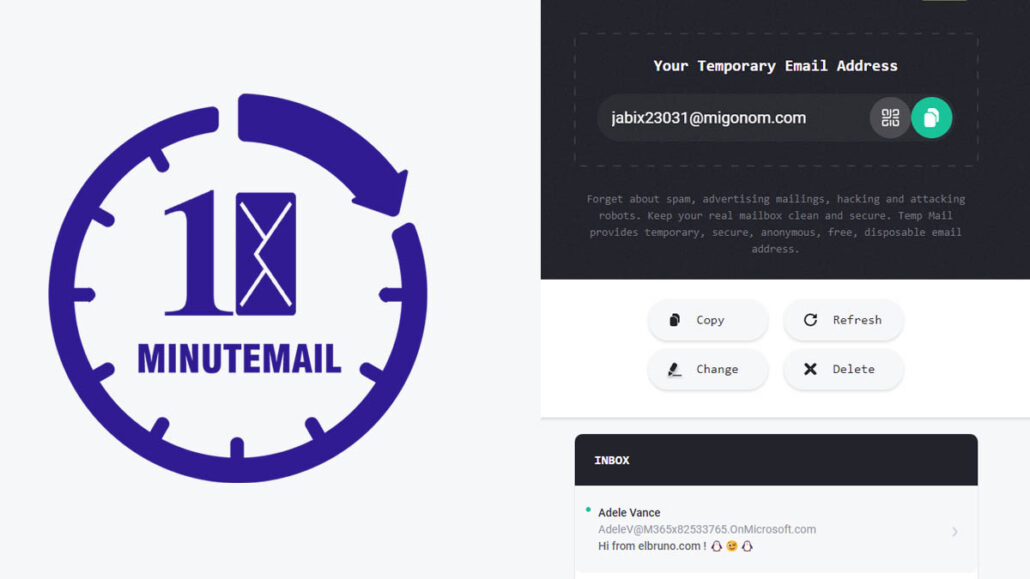
Meanwhile, 10 Minute Mail is fully encrypted, which means it is safe and secure to use this platform. They offer you full anonymity and privacy, particularly for those who are security conscious. Like other temporary email services, 10 Minute Mail provides you with a wide range of features that can be accessed for free. In other words, you don’t need to pay subscription or licensing fees before using their services and features. The best part is that you don’t need to sign up for an account to use it, making it an attractive option for those who value their privacy.
How Does It Work?
As previously stated, 10 Minute Mail is a free temporary email service that can be used across mobile and desktop devices. Once you visit the website, a temporary email will be automatically generated for you. Unlike a permanent email account that requires you to sign up for an account using your basic information and details, you don’t need to create any accounts. Plus, your personal information will never be requested by the service.
However, after 10 minutes, your email will expire and you will be unable to access it. But you can extend the time by 10 minutes. You can generate as many temporary emails as possible on the website for free. What’s more, you can check your mailbox history to see your past activities on the site. Check out the next outline for some of the features accessible on 10 Minute Mail.
Features of 10 Minutes Mail
Although 10 Minute Mail is a basic platform, it is still backed by top-notch features that help provide users with the best experience. We’ve listed a few of the features accessible on the site. Check them out below:
Disposable
One of the outstanding features of 10 Minutes Mail is the disposable feature. As the name implies, 10 Minute Mail is dedicated to providing its users with temporary addresses. This means that only you can access any messages sent to your address, ensuring your privacy and information security. Once it has been past 10 minutes, your mailbox will be deleted, and no one will ever be able to access it again. But you can extend your time by clicking on recover email address.
User-friendly Interface
10 Minute Mail has a simple and user-friendly interface that can be accessed across your mobile or computer device with ease. Once you visit the website, a temporary email address will automatically be generated. You can copy the temporary address that you’re given. Also, you can use the email address to receive mail.
Refill in Time
Another feature of 10 Minute Mail is the Refill in Time feature. This feature allows you to extend your time within your mailbox’s effective time. You can set the timer for up to 100 minutes or less, depending on your choice.
Translate Page
Meanwhile, 10 Minute Mail also provides its users with a translation tool. This tool aids in the translation of pages from English to another language and vice versa. To use the translate page tool, scroll down the page and click on “translate page,” which will take you to the translation website.
Security and privacy
Although they don’t offer a powerful selection of security features, they are a great option for those who are security conscious. In addition, once your generated email expires, it is automatically destroyed, and no one will ever be able to read your mail or access it. And as mentioned above, you don’t need to sign up for an account to use this platform.
How to Generate a 10-Minute Mail Email Address
Meanwhile, generating an email address on 10 Minute Mail is fast and straightforward. But some steps and guidelines need to be followed. Here are the steps to follow:
- Firstly, open a web browser on your internet-connected device.
- Then, visit the official 10-minute email portal online.
- Once you’ve accessed the website, a temporary email address will automatically be generated.
- Copy the message to your clipboard.
- To recover a deleted email address, click on the “recover” icon at the top of the page.
- Lastly, to get 10 more minutes, click on the icon on the homepage to extend your time.
With the above steps and guidelines, you can generate as many temporary email addresses as possible on 10 Minute Mail without hassle.
