5 Ways to Back Up Your Data – Backing up your data is one of the most important processes to safeguard your data and important documents in case of a cyberattack.
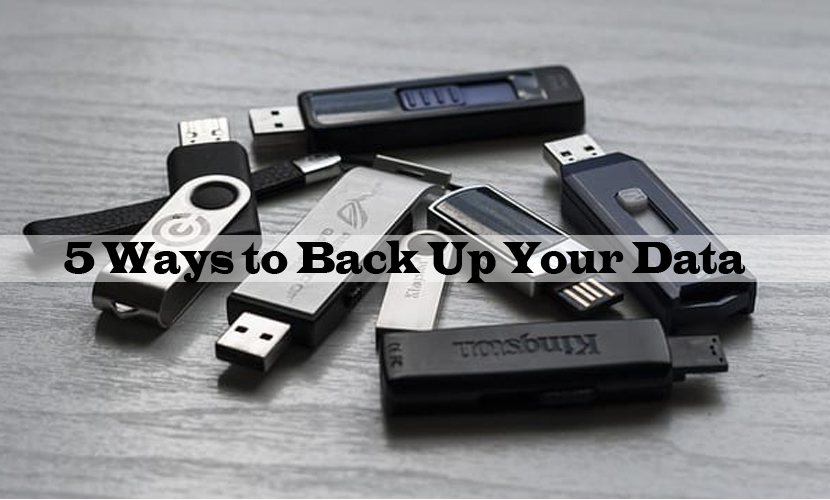
If a malware attack occurs, you can easily boot a saved backup and then restore all your data to its old state.
Some companies might use cloud-based services such as Dropbox or Google Drive, while others prefer to store their backups on a hard drive. However, to make sure that your data is safe, you need to include several solutions in your backup strategy.
However, there are about 5 ways you can back up your data on your device. Every method has its own unique features. This blog post will provide ways to back up your data so that you can recover it if your phone, computer, or table is erased or damaged.
5 Ways to Back Up Your Data
By backing up your data, you will be able to ensure your data security in the event of a cyber or malware attack. There are five effective ways you can back up your data to ensure its safety. In this segment, we will provide 5 ways you can back up your data, and they include:
Method 1: Use A USB Flash Drive
This is the most common, number one of the 5 ways to back up your data, and also one of the best. A USB flash drive is a great portable storage solution that stores the really important files on your computer. USB drives are much smaller than external hard drives.
It might be more effective to only store the most crucial files or documents instead of backing up the entire system. However, if you want to back up your data with a USB flash drive, you can follow the steps below:
- Connect the drive to your computer.
- Open Windows Explorer and find the drive in the left-hand column.
- Drag and drop the files and folders that you want onto the drive.
- When you are done, you can eject the drive by tapping on the Safely Remove Hardware icon in your system tray.
Method 2: Use An Online Backup Service
Another way you can back up your data on your device is through the use of an online backup service. In order to use an online backup service to back up your files. All you need to do is encrypt your files, store the backup files in a secure location, and schedule regular backups.
Online backup services are an ideal way to secure your data in case of a computer theft. They provide security features such as password protection and file encryption, which will allow you to schedule regular backups. So that you don’t have to be bothered about losing all your data.
Several online backup services also enable you to store your backup files in a safe location. So you can rest assured that your data is secure and protected.
Method 3: Use Optical Media
Optical media solutions such as DVDs or CDs can also be used to make a copy of your data. There are several burner solutions that enable you to copy. Then create an image of all your import files and documents.
Optical media is an effective tool and also one of the best 5 ways you can back up your data because it offers a physical backup of your data that you can store in a safe place.
However, it is very important to remember that this method is not totally safe because you can still lose data if the disk is scratched or damaged.
One other way to back up your data with an optical disk is to use services such as Carbonite or Mozy. These services enable you to store your data in the cloud and then download it onto an optical disk.
Optical media is an excellent option if you don’t have a lot of space to store a physical backup.
Method 4: Use Cloud Storage
Another of the best 5 ways you can back up your data is to use cloud storage. Cloud storage is an excellent way to create backups as a type of online media. This service can store photos, files, and other types of data. Cloud storage can also be used as a primary backup.
This storage service will provide you with a specific amount of space on their servers for a fee. You can make use of this service to store your backups.
Several providers provide encryption services so that your data is safe while it is stored in the cloud. You can have access to your cloud backup from any mobile device or computer with an internet connection.
Cloud storage makes it a lot easier to restore your data if something happens to your phone or computer. You can make use of cloud storage providers such as iCloud, Backblaze, Microsoft OneDrive, Google Drive, Dropbox, and iDrive.
Cloud storage provides several advantages over other data backup methods, which include:
- Affordable: Cloud storage is much more affordable when compared to the cost of buying and then maintaining the infrastructure of your storage.
- Safe and secure: cloud storage is a secure way to store all your data. Your data is stored on servers that are protected from both physical and logical threats, and it is encrypted while in transit.
- Scalable: As your data needs to expand, you can easily upgrade your cloud storage to meet those needs.
- Easy and convenient: Cloud storage is one of the easiest and fastest ways to back up your data. You can also do it from anywhere, and you don’t need any special software or equipment.
5 Ways to Back Up Your Data – Method 5: Use An External Hard Drive
There are two types of external drives that you can purchase: SSDs (solid-state drives) and HDDs (hard disk drives). HDDs are known as legacy technology, which means that they are older and more affordable than SSDs.
While SSDs have much faster copy speeds and are more portable. This makes them a better option, they cost much more. There are several ways you can back up your important files with an external drive, and they include:
- Using a third-party backup program: If you don’t want to use your system’s in-built backup software, then you can also make use of a third-party backup program. These programs can also be a lot faster and more effective because they utilize cloud software.
- Use your computer’s in-built backup software: Several computers have software that will automatically back up all your files to an external storage device. All that is required is to connect the external drive to your computer, and the software will do the rest.
- Manually copy the files: Although manual data transfer can be a little time-consuming, it is an excellent option if you don’t want to use any backup software.
These are the most effective ways you can back up the data on your system. You can try either of these ways to safely secure all the data on your system.
