7 Best Productivity Apps For Students- What are the best productivity apps for students? This article is aimed at discussing and outlining the 7 best productivity apps for students in 2023 and beyond. In the meantime, time management is an essential skill needed to succeed in your academic and career endeavors as a student. However, there are times you will face distractions from friends, social media, games, and Netflix.
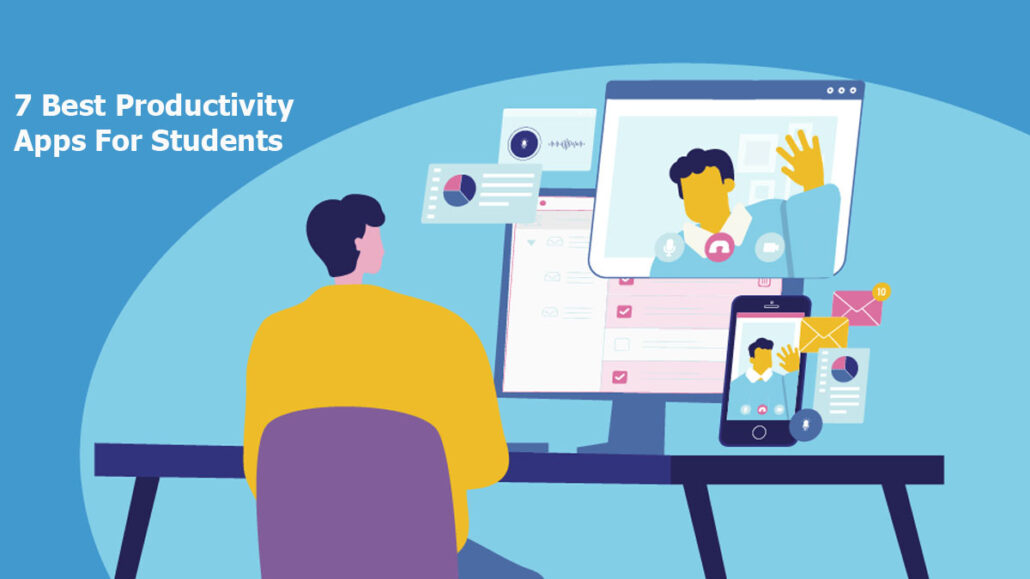
Thankfully, there are tons of great apps online that help you maximize your productivity. These apps are referred to as productivity apps, and they are specially designed for students. If you have been searching for the best productivity app to make use of, there is no need to worry. We selected the best app to make use of, regardless of your mobile device. However, our selection is based on various features such as accessibility, cost, customer service, and more. Check out the next outline for some of the best apps to make use of.
7 Best Productivity Apps for Students
In this section of the article, we will be discussing the top five best time management apps for students. Whether you’ve never used a productivity app before or you once did, you can make use of this article to find the right pick for you. You can make use of our top picks to plan your academic schedules, set exam reminders, etc. Check out the list below for the best apps to make use of:
1 Google Calendar
One of the best productivity apps for students and workers is Google Calendar. This app helps you plan your day as well as manage your time. Using this app, you can set reminders, assign colors to your activities and events, and add things from other apps to your calendar.
In addition, Google Calendar helps students plan more efficiently by enabling them to create a whole suite of helpful analytics, organization, and time management tools. You can access your Google Calendar using the mobile app or through your computer’s web browser. This application is compatible with Android and iOS devices and is easy to use to schedule your classes, lessons, and more. Lastly, Google Calendar is completely free to use at any time and on any day.
2 Notion
Another great productivity app for students to make use of is Notion. This app allows you to take comprehensive notes, organize thoughts, and create integrated to-do lists. Plus, it can be used for free, and you will find incredible tools to make use of. However, to access their advanced tools and features, you will have to subscribe to their premium plan. Nonetheless, Notion is available as a desktop application for iOS and Android devices.
3 Tide
This is another popular productivity app that allows you to focus and manage your time effectively. Tide allows you to set up personalized Pomodoro-focus sessions with various nature sounds, white noise, and calm music. In addition, the app features sleep, naps, meditation, and inspiring quotes to keep you motivated daily. You can download the app on your Android, iOS, and desktop devices.
4 RescueTime
ResucueTime tracks your time in the background without requiring any input from you. It is one of the best time management apps, and you can track your time on all platforms, including Mac, Android, iOS, Windows, and Linux. In addition, the app emphasizes time tracking as a means to become more productive with simple reporting, website blocking, and gamification.
5 Forest
The Forest is among the best and leading productivity apps for students and professionals. It offers the best features and functionality as well as great design. In addition, Forest takes on a creative approach to help students stay focused. Plus, you can join and use the app for free. You can download and install Forest on your Android and iOS devices, which can be used on your Google Chrome.
6 Evernote
This is a powerful note-taking application with a wide array of features. It allows you to make the most of your university learning. Some of the features offered by the app include a digital notebook, text retrieval from images, scanning physical documents, saving web articles, and more. You can make use of Evernote on your desktop, Android, iOS, and Google Chrome. Note: You can make use of Evernote for free for the first 20 days, after which you will be required to sign up for a premium account.
7 Microsoft OneNote
Another great productivity app that is completely free to use as a college student is Microsoft OneNote. This app is remarkably flexible to use. On this app, you can create separate notebooks for different subjects, which can be arranged into sections and further into pages. Plus, you can highlight important ideas, record voice notes, make handwritten notes and more. You can download and use Microsoft OneNote on your iOS, Android, MacOS, Windows, and web applications for free.
