To add a shared calendar in outlook is important if you are dealing with the outlook program consistently. The outlook program performs its main functions using the calendar program platform, and many amazing functions have been allocated to that platform to boost its workability and to make its users feel relaxed when using the Outlook program.
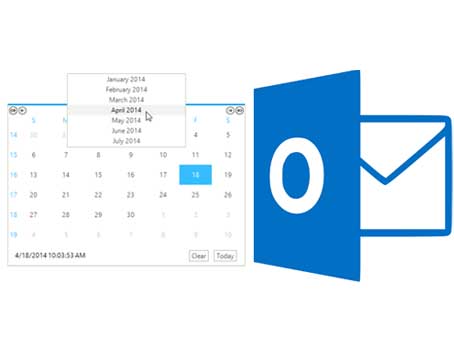
The outlook program performs so many functions that have aided in its prosperity, making it the number one acting best program at what it does. The program has been so and will remain so because the owners of the program consistently update and upgrade the functions of the program, adding new abilities and making its workability better.
Reasons Why You Should Add Shared Calendar in Outlook
Making use of shared calendars in outlook is like taking the next step towards achieving expertise in your business. There are several benefits of adding shared contacts in outlook. Most of the people who performed these functions are not regretting it but thank God they did because it has touched their lives and that of their businesses.
- It improves the rate of communication and efficiency and reduces the stress of contacting your clients or people
- Outlook shared calendar is like a personal assistant, it saves time and increases the rate of productivity
- It balances out work duties
- It organizes your daily schedule very well for you
Apart from these listed reasons, there are several other important reasons why you should add a shared calendar in Outlook. You would discover most of these unstated reasons just like others who have experienced it before, only when you start using the outlook program consistently.
How to Add Shared Calendar in Outlook
Like I have stated severally before, adding a shared calendar in outlook is very important, and necessary when dealing with the outlook program constantly. Adding shared contacts in outlook has helped so many people and can also help you when you start using the outlook program to add calenders. Steps on how to add
- First, open the outlook program and then click enter calendar mode
- Click the Home tab and then click Open Calendar
- Click from the address book
- Browse the names of the calendar or search for it using the search box
- Select the name you chose and then click ok
Then the calendar would be added under the shared calendar heading. And that is how to add shared calendar in outlook.
