Outlook has several important features but the most important feature of outlook is its ability to save your contact, this contact is useful when you create emails, scheduled meetings and so many more. Users who make use of Excel Spreadsheet can Export Outlook Contact to Excel Spreadsheet So it is important to create and not just to create but also to manage your contact very well.
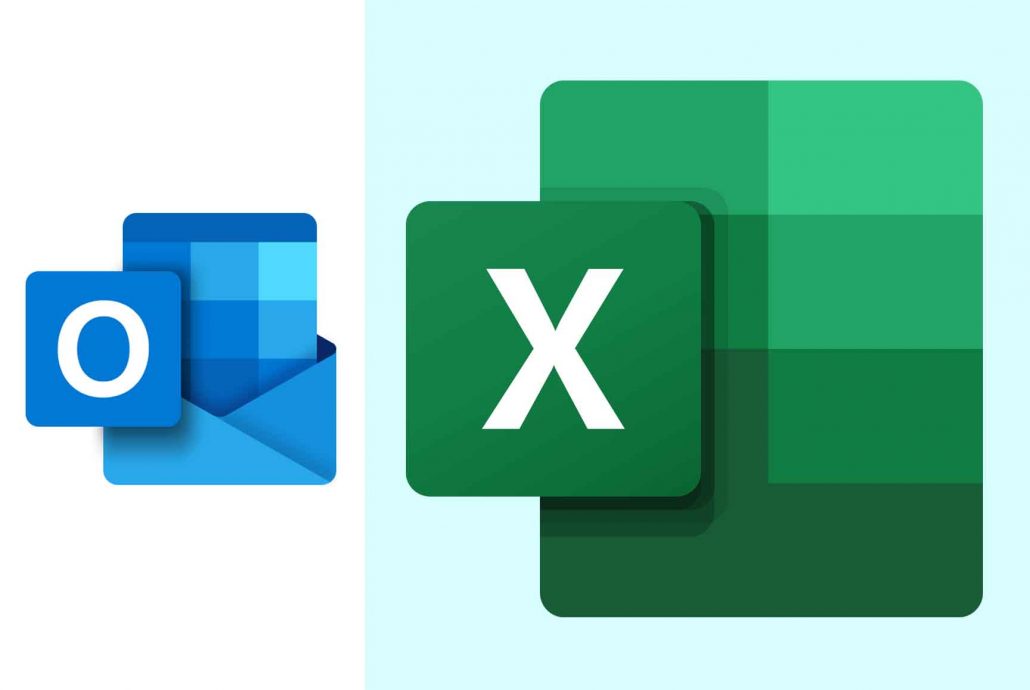
You can export outlook contact to excel Spreadsheet if you have created and manage your contact very well to reduce the stress of creating another contact if required, by Export Outlook Contact to Excel can make your work in excel to be much faster and easier in situations when you are dealing with many contacts. This does not only apply to excel but many other important features that require contact just like I stated in the first paragraph. This is one of the main reasons why outlook contact is very important to create and manage
Most of us who have used Microsoft Excel very well know that the program is mainly used for business purpose and the integral part of most business organization all over the world which is the spreadsheet. This can be well performed by the Excel program and this makes Excel program an important business icon. Excel contact are useful in the world today because it makes it easier to send work document or other important documents after the work has been done immediately just by using the email in the excel program to do so.
Why You Need to Export Outlook Contact To Excel Spreadsheet
Some reasons why you need to export outlook contact to excel Spreadsheet has been stated above. There are still more reasons to export outlook contact to excel Spreadsheet. But I will be restating some reason to make it much clearer.
- It makes your work easier when dealing with much contacts
- It makes accessing old contact easier since outlook retains your contact and enables users to group contact
- Speaking of grouping, with outlook you can separate your different contacts like work, family or other contact groups. Copying a particular set of numbers for excel to use is easy if they are in groups.
- Outlook gives you a better information of your contact. Contact in outlook are much more easier to create since it has been programmed as an information document, users just have to fill in their names.
How to Export Outlook Contact to Excel Spreadsheet
To Export contact to excel Spreadsheet is simple and easy task to accomplish since it has to do mainly with following the steps. Steps towards achieving our aim of making this article will be listed below.
First step on how to Export Outlook Contact to Excel Spreadsheet is:
- Click on the file icon at the top left section. This webring out the file folder and then click on Open.
- Click on import that will appear on the right side to bring out the import and export wizard dialogue.
- Select the icon Export to a File and then click the next icon.
- On the next appearing dialogue choose the Microsoft Excel 97-2003 icon and then click the next icon again
- Choose the mail folders you want to export the contacts from and then click the next icon
- Click the browse icon and choose the location. Enter the file name required, click the next icon and then click the finish icon
- Wait for the import and export process to complete and then close then outlook program.
Finally, open the excel file and you will see the exported contacts, email and the rest of the imported files. This method is exclusive for Microsoft outlook 2010. With this method, you can achieve your goal on how to export outlook contact to excel Spreadsheet.
