Find My iPhone Offline: How can I locate find my iPhone when it’s not online or when it’s offline? First of all, the most resourceful means in which you can locate your iPhone is when your device is online. This will enable you to track the location on the map and even get direction to where your iPhone is connected. In general, this also applies to every other iOS device, macOS, and iPadOS. There are two means in successfully, tracking your device. This includes that your devices must have turned on the Find My iPhone or Find My app before stolen and your devices must be online.
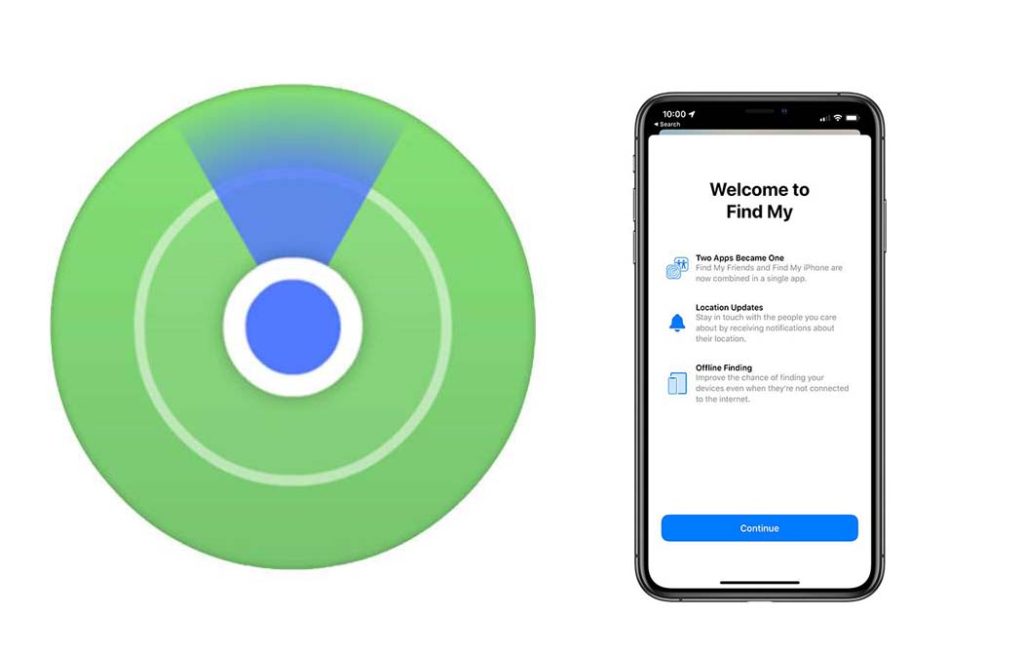
In the meantime, aside from the fact that your device isn’t online, that doesn’t means you til can’t be able to locate it. As long as you were able to see locate of your devices in Find My iPhone or Find My app. But afterward indicates a gray button which means your device is now offline. You can still get locations on the direction where your devices were last online and even turn on a feature that allows you to receive instant alerts the moment your iPhone comes back online.
How can I Find My iPhone Offline?
The fact is that while going through the process of locating your lost or stolen iPhone using either the Find My app or Find My iPhone Offline. You’ll be able to find out other means in which you can acquire to find your missing iPhone even if it’s indicated as offline. You can use the following feature:
- Play Sound: this will create a large noise disturbance to see if it’s within your reach.
- Lost Mode: immediately, you can flag your iPhone as stolen or lost which tends to create a passcode where the people it the devices won’t be able to do anything but contact you.
- Erase iPhone: in case you don’t want to the device anymore, but you still don’t want the people to be able to access your information. You can simply wipe them off, from the devices.
In addition, the means in which you can get the location where your device is or find my iPhone offline is by turning on the feature “Notify Me when online”. You can navigate the feature below the location services to find my iPhone offline.
Additional Way to Find My iPhone Offline
However, this feature is only used on Find My app to help you locate your devices even when the gray dot is indicated meaning your devices if offline. With Find My app on iOS 13 you can be able to locate your missing device as well even when your device is sleeping or offline. All you can to do is send out a Bluetooth signal which is enable to detects Apple devices that is in use within your location. Especially when you last found the location where your devices were online before going offline.
Afterward, this will then transmit the detected location your to iCloud in other for you to navigate the location within the Find My app. However, the procedure is unidentifiable and also comes with encrypted end-to-end security feature so that nobody even apple will be able to draft out the identity of any reporting device.
