Google Forms is one of the internet’s most versatile tools and is available in the Google Drive Office suite, among others. The platform features the ability to collaborate and share documents found in Google Docs, Sheets, and Slides.
Also, it is a tool that collects information from its users through a quiz or survey, which is then processed into a spreadsheet. This is a tool users can easily use to gather their information. It will only take a few minutes to make one Google form for free.
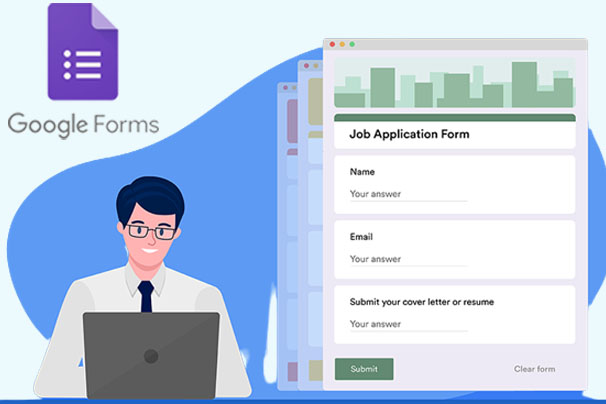
In other words, this tool allows you to create forms of your choice and questionnaires for free. It saves everything in a spreadsheet and analyzes data right in Google Sheets. If you’re interested in learning about this platform, read through this article till the end.
What Is Google Forms?
Google Forms is part of the Google Online tools that help users get work done on more than one computer and mobile phone for free. The platform works hand in hand with Google Sheets, which saves data directly from G Forms to spreadsheets.
Also, when you need to gather particular data for your spreadsheets, Google Forms is at your service for free. Formerly, the platform was formatted in separate sheets and forms in another sheet. Which was basic but will get your job done fast.
With a yearly update from Google, more features were available on the platform, which makes it a lot more comfortable and easier to get a job done.
Is It Free?
Yes. The platform is a full-featured form tool that comes free with your Google account. Users have the opportunity to add standard question types and drag and drop questions in the arrangement they want.
Also, you can customize the form with simple photo or color themes and enough responses. Or rather, save your Google forms on Google Sheets because they work hand in hand.
Users can get notifications whenever the form is filled out or when specific entries are added to your form.
How To Login To Google Forms
Google Forms login gives every user the option to access their account. In order to create a form on the platform, you will need your login credentials.
However, to log in, you must be a Gmail user, which means all you need to log into the platform is your Gmail username and password.
Also, if your Gmail account is logged in on your mobile phone or computer and you try to access the Google Forms app or official website, you will gain access immediately to the platform without visiting the Login section. Here are a few steps on how to log in:
- Launch any web browser on either your mobile phone or computer.
- Go to docs.google.com/forms on the official website.
- On the homepage, you will need to log in with your Gmail address, username, and password.
- Click on Sign In, which is also the Login button.
Once you enter all your login details correctly, you will gain access to the Google Forms platform to start creating any type of form. Users are free to access the platform at any time they want; there are no restrictions.
How To Create Google Forms
After you have completed the login, the next phase is for users to start creating forms and saving them to Google Sheets. However, you can create any form of your choice, even if you customize it with photos.
You can also customize other media files to get the perfect form. Here are a few steps on how to create a Google form:
- Go to www.docs.google.com/forms and log in to your Google account.
- You can choose either a template or start blank. Then, in the form editor, your form fills the center of your home screen.
- Next, include the 12 field types with 9 question types, along with text, photo, and video fields.
- Just click the + icon in the right sidebar to add a new question, or click the text.
- Use photo or video icons to add media to your form.
- Give your Google form a nice title and description and design your Google form.
- Then, finally, save the form in a spreadsheet.
Following the above steps and guidelines, you can easily create a Google Form. You can always follow the above steps and guidelines to create unlimited Google forms.
