Google Hangouts is a communications service that grants access to members to start and participate in text, voice, and video chats, you can either chat one on one or you can also chat in a group. Google Hangouts call gives people the opportunity to get to meet themselves. You can even join conference calls and catch up on every activity through Google Hangouts. Google Hangouts also has video calls and you can even get to choose whose person call you want to accept and the ones you want to reject.
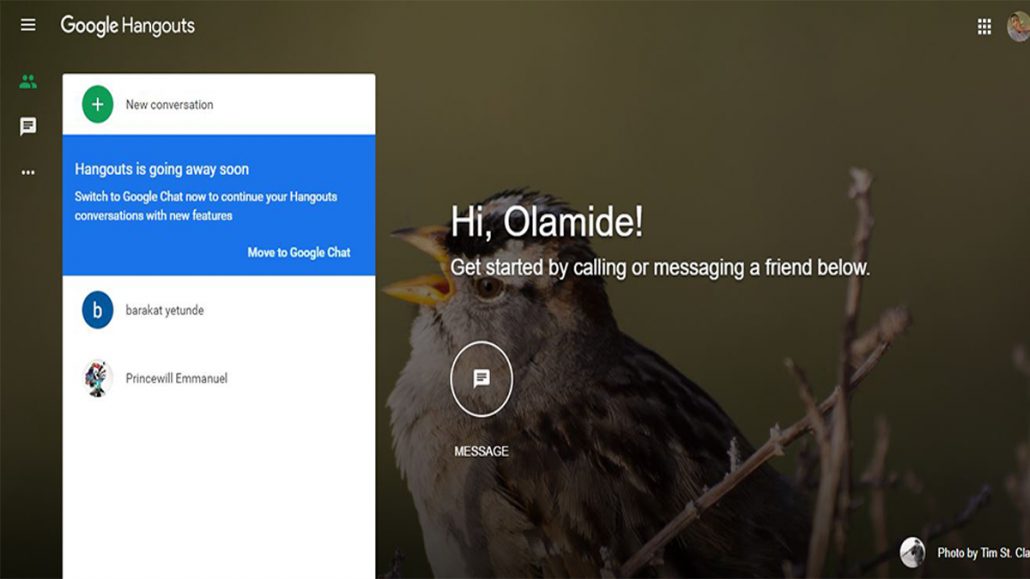
Using Google Hangouts to call is free when you are on a WIFI connection. You can even call any numbers all over the world, US and Canada are completely free. You can also gain access to the Google Hangouts website to make a free phone call in your browser. To call a fellow google hangout call member, you can just enter the individual number you want to call and click on the phone call that is shown in the middle of your screen.
How Does Hangouts Dialer Works
Google Hangout allows video calls, in addition to it, you can receive calls from other individuals. Google Hangouts has a window from where a caller can open in the bottom right corner of your Google Hangouts page. You can click the answer button to accept or the reject button if you don’t know who is calling or if you are busy.
How Do I Join a Google Hangouts Call?
To join a call on Google Hangouts, you just have to follow the steps below carefully
- Go to https://hangouts.google.com.
- Click on video call or phone call
- Click join or start a meeting
- Input the name you desire for the meeting and click on continue
Can I Use Google Hangouts For a Conference Call?
You can Google Hangouts to make conference calls. You just need to visit hangouts.google.com or open the Google Hangouts app from the sidebar in Gmail. Pick a group to call from the hangout list or you create a new group. At the top left of the group message window, click on a video call, and google hangout will instantly send a meet link to your message.
How Do I Make a Call With Google Hangouts?
If you want to make a video call or a voice call, follow the instructions below
- Click on the phone calls tab on the left side of the screen
- Enter the name of the phone number of the person you want to call and tap on the individual name
- The google hangout all window will be shown on your screen and it has a dial pad in case you want to enter any extensions or details.
How do I Make a Voice Call on Google Hangouts?
You can make all kinds of calls on the Google Hangouts app, to make a voice call. You need I have a google voice account, and you also need the account to be able to receive voice calls on google hangout. Tap on the phone calls tab on the left side of the screen. Enter the name or phone number of the person you want to call. Then click the individual and the phone call hangout window will be shown on your screen.
