Google Stack is a document-scanning application. It is also a document filing platform. When you use the app, it will help you digitalize receipts, PDFs, photographs, and many more. Furthermore, the app also helps you to store these documents in a file.
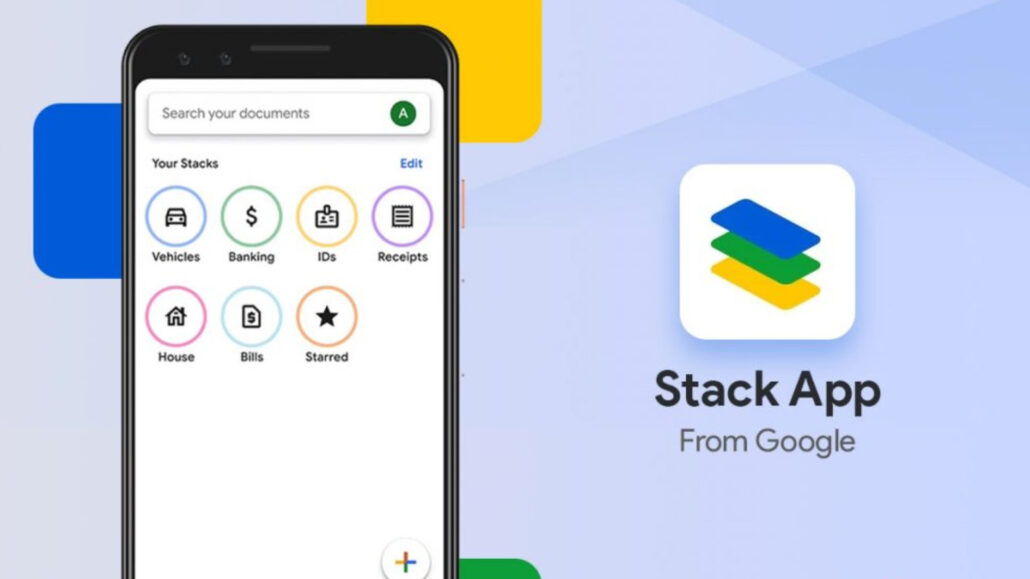
Moreover, Google Stack App is free to download and sign up for. So, if you live in the United States and you make use of an android device, you can download it from your Google Play Store. What’s more, you can also call this platform a document organizer, detail detector, and PDF scanner.
In addition, Google Stack was launched on March 2021, and it is one of the most used document scanners in the United States today. Frankly speaking, this mobile app has made paperwork a lot easier and faster. It is also safe and free to use. It also has built-in security protocols which make it difficult for hackers to easily access. But for additional security, you can lock the app and unlock it using your face or fingerprints.
How Does Google Stack Work?
Before you can make use of Google Stack, you need to make sure that you are making use of an android device. You also need to reside in the United States. Next, you need to install the app on your device from the google play store.
Now, if you want to scan a document, click on the app. Moreover, you can also import existing photos and documents as well. The stacks on the app have different names. For example, Vehicles, Receipts, Bills, houses, and many more.
But if you do not like the name of the file, then you can change it to any name. You can also save the files when you are done.
Is Google Stack Free?
Yes, Google Stack is free and exclusive to only android device users. Moreover, it is also accessible and can be downloaded on the Google play store.
How Safe Is Google Stack?
Using Google Stack is healthy and perfect. It is also safe to use for all users. But if you want extra security, you can unlock the app using your face or fingerprint. Moreover, it also has a log-in technology that secures your documents and data.
Where Are Google Stack Files Stored?
If you are making use of the Google Stack app and you want to save a document, your file will be saved in your Google Drive. So, if you need to gain access to them, just launch the app.
Google Stack App
The app is available on Google Play Store. iOS users can not make use of the app on their devices. So, if you are an android user and you need to access the Google Stack features, then you can go ahead and download it.
How to Download It
If you are looking to use and work with Google Stack, you can download its mobile app on your mobile devices. But do not be afraid because this process is also easy. To give you extra security, I will be assisting you along the way.
Android
- Connect your phone to the internet.
- Visit your Google Play Store.
- Next, click on the search bar.
- Type in Google Stack app.
- On the next page, you will see the results.
- Click on the app and then, Install.
Once the download is complete, then you begin to set up the app on your device. Sign up using your google account and start using your mobile devices to scan documents and images.
How To Set Up Stack
This is how to sign up or set up the Google Stack app on your android device:
- Open the app.
- Choose the Google account you wish to continue with.
- Then, click on Continue.
- Tap Allow.
- This is to give the app permission to your media.
You can also select deny or allow if you want to add a new document. Next, you will see the intro page, swipe through it, and lastly click Done. You can finally start using the app on your smartphone.
iOS
Sadly, the app is only available and accessible to Android users. iOS or iPhone users are not eligible to make use of the application on their devices. So, if you want to make use of the Google Stack app, you need to make sure that you are using an android device.
Desktop
However, it is also not available on a desktop. The platform is only open to android users. So, you can not download or use the app on your PC or desktop. Moreover, Google Stack is available only in the United States. This means that US android using residents are eligible to download the app.
How To Use it
Making use of Google Stack is very easy. So, to begin the use of this app, you need to sign in first. But if you do not have an account, then you will need to create one by signing up. Furthermore, to sign up or sign in to Google Stack, you will need your Google account.
Next, click on the “+” icon. You will find it in the lower right corner of your screen. Moreover, you can import items and scan them as well. However, achieving this process is possible in three different ways.
You can make use of the Camera option, PDF option, or Gallery option. For the camera option, you can make a digitalized version of the document. The PDF option is for files and documents that have already been digitalized. Lastly, the Gallery option is only for photos and images.
What’s more, to make full use of the app, you will need to place the paper on a surface with good light. Then, make sure you hold the phone steadily and click on Scan. The mobile application will help you sharpens and crop the photo.
Google Stack Alternative
Sadly, the Google Stack app is only for android users. But if you are making use of iOS devices but need an app that is similar to Stack, then here are some of its alternatives:
- Snagit.
- Google Lens.
- OpenScan.
- Open Note Scanner.
- Tesseract.
- GImageReader.
- Microsoft Lens.
- ABBYY Screenshot Reader.
- Crow Translate.
- SwiftScan.
- Guru.
- Mindtickle.
- Outreach.
And many more. So, if you want apps that have similar features to the Google Stack, you can download these for free.
