Do you feel anxious about the numerous spams email affecting most email account today? Or you are searching for a secure, convenient, and spam-free mailbox? Certainly, you can stop your search here because this article provides you with steps to create a Hotmail new account. Web email has become the system used in sending emails to users.
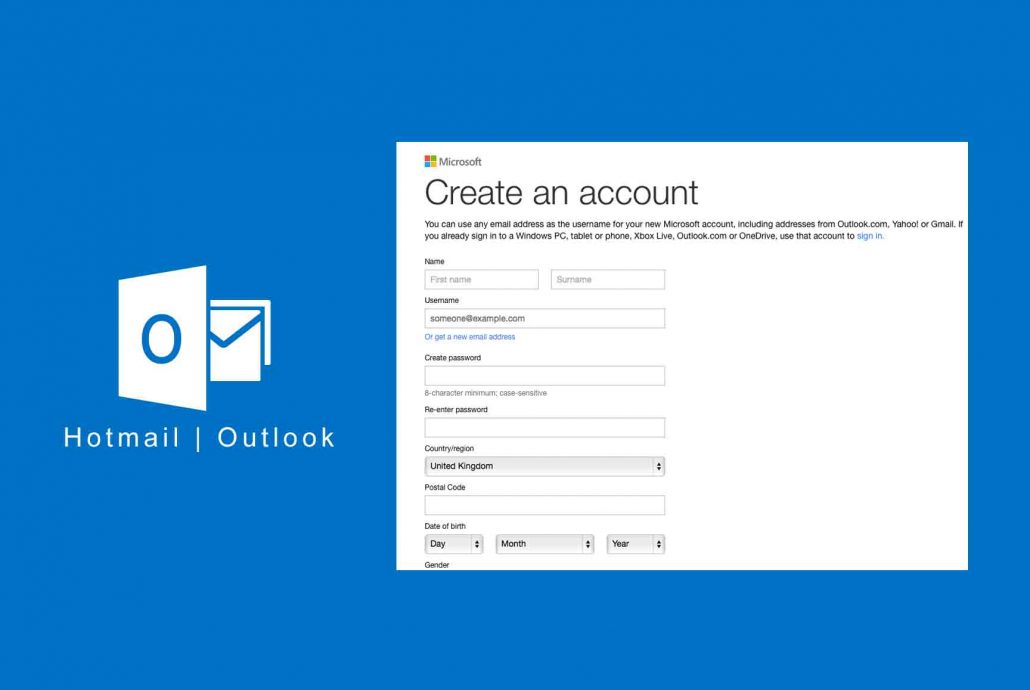
Above all Hotmail Email Account is an email service opportune to people around the world. Therefore providing users with a free mailing service and is one of the second largest email services. According to the report, Hotmail is one of the leading email service providers whereby providing users with amazing email tools.
Having Hotmail new account is initially beneficial for both professional and business uses.
Benefits of Having Hotmail New Account
For those, who are looking to create a Hotmail new account in Hotmail and enjoy all the amazing benefits. The top reason for an email account is to send and receive mail. It can also be used as a means of contact to register on other websites. In addition, Hotmail as part of outlook offers you several
- It has unlimited storage, 25MB attachment as well as online calendar and syncs your mail contact.
- The email account allows you to access Skype, MicrosoftOffice, and OneDrive straight from your email account.
- It offers you, security protocol on your account which helps deactivates any access into your account even if someone know your password.
There are more to the Hotmail new account than you can imagine. If you want to experience a mind relieves of your entire file then you can create a Hotmail new email account if you don’t have one. Therefore, will
How to Create Hotmail New Account
Note that creating a new email account may look a little bit tricky. This is as a result of the new updates of the email service to a new and secure domain called Outlook. Therefore once you access the homepage it redirects you to the new interface.
- On your web browser visit www.hotmail.com to load the homepage and it will redirect you to outlook.live.com/owa/.
- On the middle of the homepage click on “Create
free account” to access the sign-up page. - Then create your preferred username which will display as your email addrees.
- Click on the drop-down arrow to select hotmail.com as the domain name and click “Next”.
- Then create your preferred password, while doing that. Ensure your password is on this format letter, number, letter, character, and number.
- Then enter your first and last name on the respective field provided.
- Add your personal info such as country/region, birthdate and click next.
You can then enter the character in the field which is displayed on the page. Finally, you will be assigned to the Hotmail new account as a member. Therefore to access your new email address on your inbox and your password.
