Adding contacts to Outlook is very important because it helps to manage and store your contacts. We are talking about How to Add Contacts to Outlook. The program is very good when it comes to handling contacts as it was designed to do so. Also, the functions of Outlook are by far better than most of its competitors except for its online version.
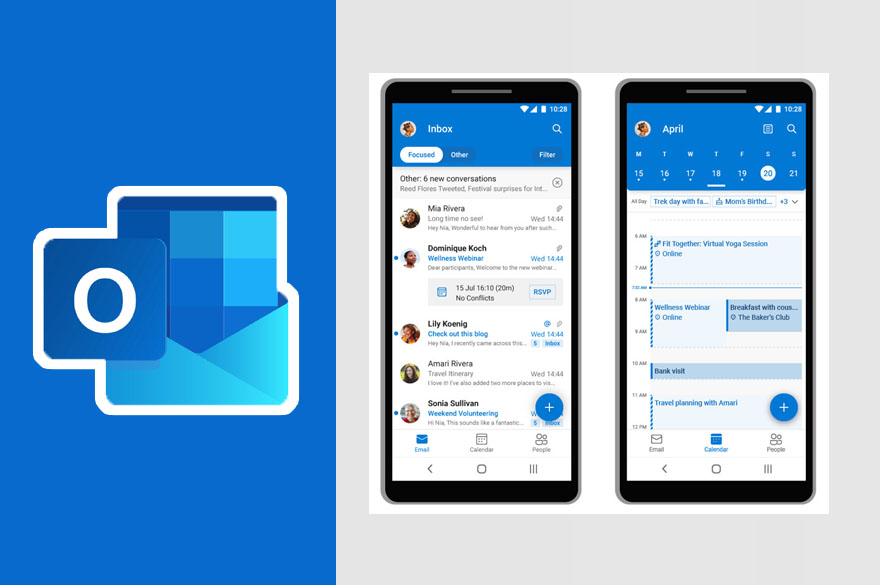
With the frequent use of Outlook, it is best you know How to Add Contacts to Outlook as this will enable swift access to your contact list. one of the good things about Adding contacts to Outlook is that you can have them handy whenever you want to send emails. Outlook 365 also referred to as Office 365 that perform more function than the Outlook program and also makes the work easier and better.
Outlook
The Outlook program performs so many other functions, and because of those functions, it performs. The program became one of the most used when it comes to office duties. Some of the other functions it performs are; grouping contacts, accessing email offline, creating a schedule, and importing & exporting contacts.
So many other interesting functions have also contributed to the success of the Outlook program. But one of its most important functions is saving contacts because the Outlook program stores your contacts not just for its personal use alone but also to be exported to other programs that require it.
How to Add Contacts To Outlook
Adding contacts to Outlook is very easy and important to do when you are working with the Outlook program regularly. here are the following steps to perform the function:
- First, open the Microsoft Outlook program.
- Then locate the people icon at the lower part of the screen and then click.
- Click the new contacts icon at the top left part of the screen under the home tab in the ribbon.
- If you want to save the newly entered contacts, after saving the first contact click Save and the “New” icon. But if you only want to save the newly added contact then click save and close.
Hence, that is how you add contacts to the Outlook program without much stress. That was not so hard to do, was it? Apart from adding contacts through the way I just stated for you now.
There is still another way to do so and it is by opening an incoming email message. Right-clicking the name of the person you want to create a contact for and then click add to Outlook contacts. And that is the second way to do it even easier.
How to Import Export Contacts into Outlook
Outlook has been one of the most used programs among all its other competitors and attained this wonderful height because of its contact-saving ability, in other words, the contacts-saving ability has contributed greatly to the success of the program, and by so doing the program has been performing far more than all its other competitors.
- Access your Outlook email access and select files at the top of the section.
- Next, you can select Open & Exports, and select Import/Export.
- Select an action program to perform the importing or exporting of files.
Moreover, you can follow the instruction given to you on the screen to import/export contacts into your email address.
