How do I check my Neco Result? In this article, we will show you steps and guidelines to check your NECO result using your computer and mobile device.
Meanwhile, the National Examinations Council (NECO) is an agency that deals with the administration of public examinations in Nigeria. This Nigerian government agency’s responsibility is to examine Senior Secondary Certificate Examination (SSCE) candidates.
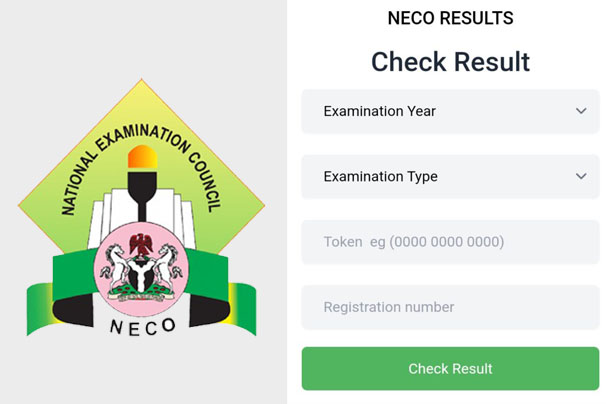
However, it is the scores the candidates who sat for the examination get, which include the overall performance and the subject grade.
Candidates are encouraged to visit the official NECO website to check their results. But to check your result, you will have follow certain guidelines and instructions. Read on to discover the steps and guidelines to follow.
Requirements to Check the NECO Result
The basic requirements needed to check the NECO result are as follows:
- Examination details: your examination details such as examination number, examination year, and type of examination (i.e., May/June, Nov/Dec)
- Examination token: this was introduced to access a candidate’s result. The token can be bought from someone who has the approval to sell it, such as NECO officials, bank officials, or an online vendor.
- Stable Internet connection: a stable connection is needed on your computer, mobile phone, or tablet to check the NECO result portal.
- Personal information: You will provide your name, date of birth, and examination center number.
These are the requirements for checking the NECO result.
How to Check NECO Result On Computer
The steps for checking your NECO results are quite easy. The steps are below:
- Get your NECO examination token: make sure to get your examination token from someone who has the approval to sell it.
- NECO result portal: with your computer, you can access the portal to check your result. On the token, you will find the website address written or click on this link https://results.neco.gov.ng/
- Provide necessary information: when checking your result, you will be asked to provide your examination number, examination year, and type of examination. Other personal details will also be needed.
- Input the examination token: enter the examination token number.
- Submit: Once all the required information has been entered, click on Submit.
- View the result: after a few seconds or minutes, your result will be displayed on the screen for you to see.
Ensure that all the details provided are correct, and follow this step-by-step process to check your NECO result.
How to Check NECO Result on a Mobile Phone
The following steps will help candidates check their NECO results on their mobile phones. Follow the steps below:
- Firstly, Visit Neco Online Portal: open your preferred web browser on your mobile phone and visit the official portal. You can search for the official NECO website or follow the link on your examination token or click https://results.neco.gov.ng/.
- Examination details: enter your examination details as seen on the portal. Examination details, which include the examination number, examination year, type of examination, And any other requested information
- Examination token: enter the token number.
- Finally, Submit: once all the necessary information has been entered, click Submit, and your result will be displayed on your screen.
The steps above are for checking the NECO result on your mobile phone.
Problems Encountered When Checking NECO Result
Candidates tend to experience various problems when checking their NECO results. The problems include:
- Internet connection: not having a stable internet connection can frustrate candidates from gaining access to their NECO results.
- Wrong information: the examination information provided might be wrong, which will cause an inability to access the result.
- Invalid Token: The examination token may have expired, so candidates are advised to get their token from an approved person.
- Technical problem: when a Technical problem occurs, candidates are unable to access the NECO result portal.
- Website traffic: many candidates are trying to access the NECO portal all at once; this will cause the website to experience high traffic. Most times, this high traffic will lead to the website temporarily being unavailable.
- Incomplete result: sometimes candidates face problems with an incomplete result due to an error when entering the required data.
If Candidates encounter more problems, they are advised to visit the nearest NECO office for further assistance.
Conclusion
To conclude, NECO results deal with getting the examination token, providing the required examination information, and submitting the information to view the result. A stable internet connection is needed to run the website smoothly. All the best.
