How do I create a professional email address? If you’ve ever wanted to learn how to create a professional email address for your business and avoid spam, then this review is for you. This review is aimed at showing the right steps and guidelines to create a business email address that will be opened and read. In the meantime, your email address is fundamental to your online identity. It enables you to send and receive emails from anyone and create accounts on different websites and apps. For this reason, it is important to create a professional email address.
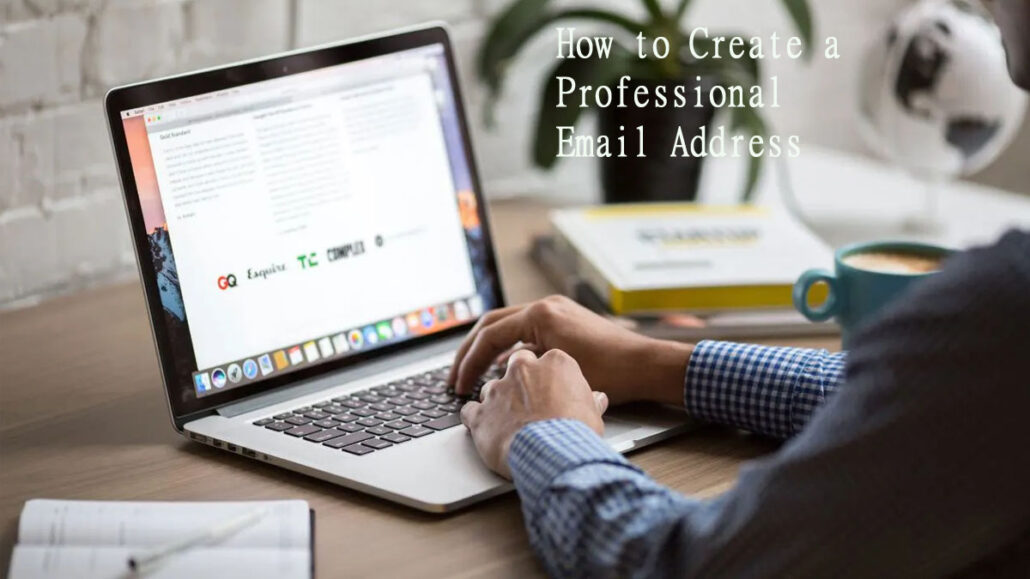
A good professional email address can help pique the interest of potential customers who want to learn more about your products and services. It is also an effective tool to encourage customer feedback. In fact, the benefits of creating or using a professional email address are so many. Therefore, it is important that you learn how to create one. Although learning how to create a professional email address may seem technical and time-consuming, it is simple. And in this article, we will show you the easy steps and guidelines to follow.
How to Create a Professional Email Address
As previously stated, creating a professional email address is simple, but there are four rules you will need to follow. Below are the four rules for creating a professional email address for your brand, business, or company.
1: Select an Email Provider
The first step to creating a professional email address is selecting an email provider. With so many email providers online, you will need to select the best hosting service that allows you to use a custom domain. Also, you will need an email provider that meets your budget and business needs. Although there are so many free email service providers, such as Google Mail, you need an email service that provides you with more features.
For instance, if you need an email client that allows you to access your account via your computer and your mobile device, you must select an email service that offers these features. If you aren’t sure what email client to make use of, some of the email providers to consider include Google Workspace, Zoho Mail, IONOS, Microsoft 365, etc. These email services can provide you with the best features and tools to run your business email professionally, and they are also cost-friendly.
2: Purchase a Domain Name
Once you’ve successfully selected an email provider that matches your budget and business needs, the next step is purchasing a domain name. Firstly, check if your email provider offers this feature for free. Most email clients offer their customers a free domain name. However, if your email client doesn’t offer this feature, you can purchase a domain online.
Note: When purchasing a domain name, ensure you get one from your preferred web host or email hosting plan. Some of the top domain providers to check out include Bluehost, Dreamhost, Wix, Weebly, Squarespace, etc. You can check out any of these domain providers to purchase a unique domain name for your business email.
3: Select a Format
After selecting a unique domain, the next step is choosing a format. This means you will need to select a format for your username and display name. The first portion of every email address is the username, such as Jason Smith at Jason.smith@domain.com.
When selecting a domain name, ensure you use a standard email format for your company. Also, ensure to be consistent with the email format, as this can go a long way in increasing your brand’s revenue if managed properly.
Professional Email Address Format
To elaborate on what was said earlier, here are some of the recommended forms of a professional email address: Firstly, you can use only your first name, e.g., Jason@yourdomain.com. Also, you can make use of the last name only, e.g., Smith@yourdomain.com.
Or you can use your first name and last initial, e.g., Jasons@yourdamin.com or Jason.s@yourdomain.com. You can also use your first initial and last name, e.g., Jsmith@yourdomain.com or J.smith@yourdomain.com. Finally, you can use your full name, e.g., jasonsmith@yourdomain.com or Jason.smith@yourdomain.com.
Professional Email Display Name Format
Your display name, as mentioned above, is important; you will need to select the right display name for your professional email address. Firstly, you can use your full name (first and last), e.g., Jason Smith.
Also, you can use your first name and company name, e.g., Jason at Super Pets Supply. Finally, you can use only your company name, e.g., Super Pets Supply.
4: Create Your Professional Email Address
Once you’ve gathered all the essential elements needed to create your professional email address, such as your provider, domain, username format, and display name, Follow the steps and guidelines provided by your chosen email host and domain registrar to create a professional email address.
Bottom Line
It is important that you have a professional email address, as this will enable potential customers to follow your newsletters, subscribe to your mail, and also learn about your business’s products and services. Creating a professional email address is easy and can be completed in a few minutes; all you need to do is follow the steps and guidelines stated in this article.
