How can I recover deleted photos on my iPhone? Did you unintentionally delete a photo that is very important to you? Or do you love to keep your photo gallery organized as an iPhone user then you accidentally delete one important picture? Do not worry this article will show you all the possible ways to recover your lost photos. If you have ever unintentionally deleted one of your adored pictures, you will confess that you were downcast and wished to get them back. Luckily for you, there is a way to go about retrieving your lost photos on your iOS.
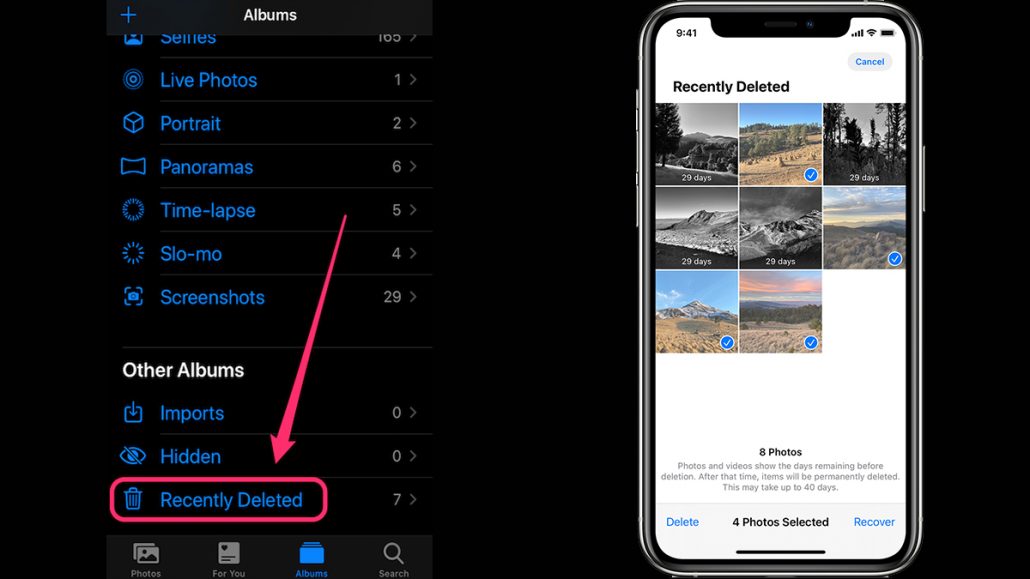
Unfortunately, data loss happens almost daily and can occur due to many reasons like iOS update, Human error, factory reset, or phone damage. However, you can instantly recover deleted pictures from your iPhone recently deleted album. Photos on your recently deleted albums are saved in the folder for the next 30days for you to still restore them if need be. This feature is so you don’t lose important pictures instantly and iPhone developers have also foreknew about happenings like this will take place eventually. But after the 30days the pictures are removed and deleted permanently from your phone.
How to Find Recently Deleted Photos iPhone
When you delete a picture on your iPhone accidentally or intentionally, you may ask yourself where do deleted photos go? Well, the answer is recently deleted albums. When you delete a photo from your iPhone there is not permanently deleted, instead, the picture is kept for you to restore if need be or delete permanently. The photos in your recently deleted album are kept saved for just 30days after then you will not find them there again. Therefore, once you mistakenly delete a picture, do not panic check your recently deleted folder first.
How to Restore Photos From Recently Deleted Album
Fortunately, you can easily recover your deleted photos with the snap of your fingers. To do these just follow these steps duly;
- Open your phone photo app
- Tap on album
- Scroll down and click other abulm
- Select recently deleted
- You will find photos you have deleted in the last 30days
- Choose the photo you want to restore
- Click recover
- Your photo will be save to your photos back
Can I Recover Permanently Deleted Photos on my iPhone?
Well, the answer to this question is maybe. If you have a photo backup where you backup photos or you save your pictures in iCloud, then you have a very high chance to have your pictures back.
How to Recover Deleted Photos From a Backup
Backup is your second option when you want to retrieve a lost photo on your iPhone. There are different ways on how to backup pictures on your iPhone. If you have been backing up your photos to your Mac, then you can recover your photos back. To increase your chance of always finding your picture, make sure to backup to iTunes or Finder using a Mac. Finder is your Mac’s default location for managing your files and folders. It can also be used to locate your lost files.
- Open finder on your Mac
- At the top right corner of the find window
- Click the search engine box
- Enter the name of the image you want to recover
- Scroll through the list of the image files
- Select the image you want
- Drag it to your desktop
How to Recover From iCloud
- Visit icloud.com on your web browser
- Check the recently deleted folder
- Select the photo you want to restore
- Click recover
- You will find the picture in your photo library
Conclusively, you may accidentally delete a photo, but luckily for you follow the above-listed steps to recover them easily. Also, always remember to back up your photos to an external source and make sure that you are always signed in to iCloud.
