How do I Scan the QR Code on Snapchat? If you use snapchat you’ve probably seen a Snapcode whether you knew it or not. When users tap and hold on to the Snapchat camera, they’ll start to Scan their surroundings. Answers to math equations will magically appear. If you view a $10 bill, Hamilton will come alive and sing a song from the musical. Scan a slice of pizza and a dancing Giphy pizza slice appears. Users will also see the new Snapchat AR Bar with dedicated buttons to Scan, create a lens or explore the 400,000 AR Lenses created by Snapchat’s community.
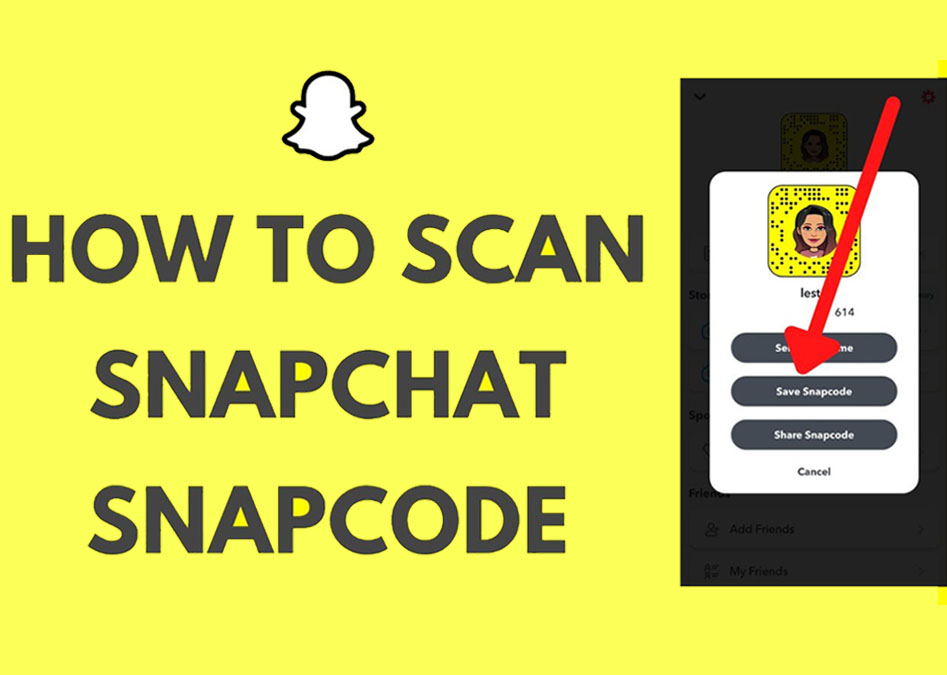
Indeed, 75 percent of Snap’s 186 million daily users play with Lenses each day, combining into 15 billion total plays to date. The scan was built off the acquisition of a startup called Scan. me, which until now has powered Snap’s QR Snapcodes that let people add friends or unlock Lenses. When users tap and hold on to the Snapchat camera, they’ll start to scan their surroundings. The scan was built off the acquisition of a startup called scan me, which until now has powered Snap’s QR Snapcodes that let people add friends or unlock lenses.
How to Scan Snapchat QR Code?
Snapchat QR is a very convenient way to add someone on your Snapchat, besides usernames and phone numbers, a Snapchat user can add someone with the scanning of a QR code. Here are a few steps on how to scan the Snapchat QR code:
- Open the Snapchat app on your mobile and it will show you the camera on the default screen.
- Point your Snapchat camera to someone’s QR code, it can either their Snapchat app. Or something elsewhere QR code is displayed or printed.
- If Snapchat successfully scans the QR code, then it will display a purple line with the icon on the top
An alternative to this, Snapchat also provides an option to download QR codes from their website which very few people know. Snapchat user can download their QR code from https://accounts.snapchat.com/accounts/snapcodes. Then customize it, which can be used by other people to scan it.
How do I Create My QR Snapcode
Finding your QR Code on Snapchat enables you to send your friends and family, so it could be easy to add you as friends. These are a few steps on how to get your Snapcode:
- Open the Snapchat app
- Swipe down on the camera screen. Doing so will open your profile page.
- Tap the setting. You’ll find it in the top right corner of the screen.
- Tap Snapcodes
- Then tap Create Snapcode.
Note that at this point you will need to tap or click on the Create icon after which you will tap the camera roll icon.
