How do I sign up for an Optimum Account? In today’s article, we will be showing you steps and guidelines on how to successfully create an Optimum Account. In the meantime, Optimum is a leading internet and mobile company that offers high-speed internet at low introductory prices. Additionally, Optimum offers television and home phone service. It is an American-based company serving Arizona, California, Connecticut, New York, etc. The company is owned and managed by Altice USA. Research shows that Optimum is the 4th largest cable provider in the United States.
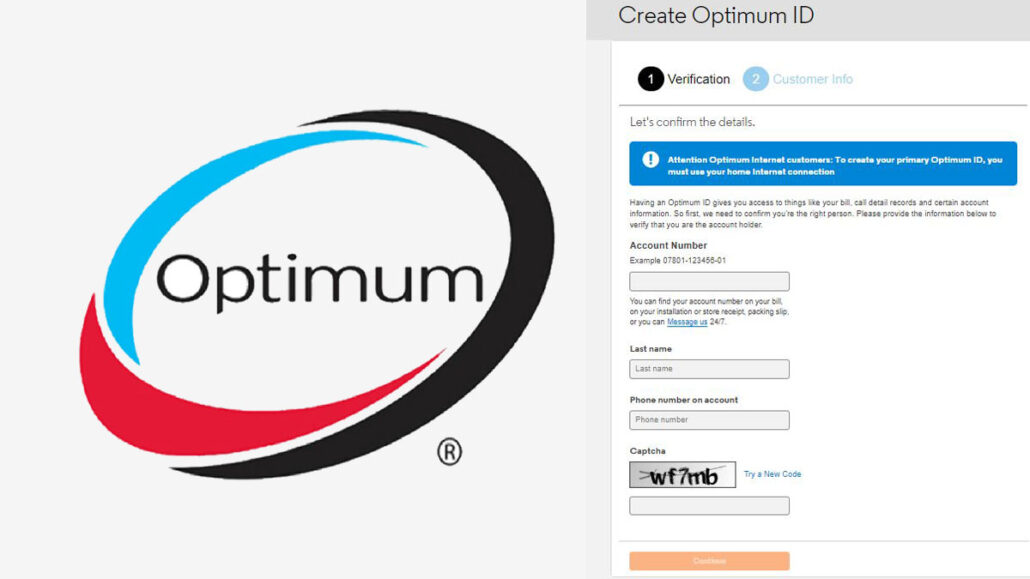
Meanwhile, Optimum also offers a home entertainment platform that combines TV and streaming apps. You can purchase their services online through their official website. However, as an Optimum customer, you can manage and access the company’s services and products online by signing up for an account. Signing up for an account enables you to view statements and pay your bills. Also, an optimum account provides you access to your call detail records and other information on your account. Check out the steps and guidelines in this article to sign up for an account.
Why Create an Optimum user ID?
As previously stated, an Optimum ID provides you the opportunity to manage your account. However, these are not the only features and services you get to enjoy. Creating an ID also gives you access to the following:
- access to over 1 million optimum hotspots.
- Watch Optimum TV on your mobile device while on the go or at home using the Optimum mobile app.
- Free access to your email and voicemail online
- Pay your bills online.
- Also, view your account statement.
- Lastly, download Internet protection powered by McAfee.
You can enjoy the following features online when you sign up for an Optimum ID account:
Requirements Needed to Sign Up for an Optimum Account ID
Meanwhile, to sign up for Optimum ID, you will need to meet certain requirements and have certain documents before you can successfully create an account. In this part of the article, we outline the credentials needed to sign up for an account.
- A stable internet connection.
- Computer or mobile device with a web browser
- Your account number
- Your last name
- Also, the phone number on your account
- Lastly, other credentials are required.
With the above credentials, you can successfully sign up for an Optimum ID. Check out the next outline for steps and guidelines to create an account.
How to Sign up for an Optimum ID
Before you can manage and access your Optimum account online, you need to first create an online ID. This ID provides you access to Optimum services, and you also get to manage and access your account online, where you can pay bills, view statements, and more. Below are the steps and guidelines to follow:
- Open the web browser on your internet-connected device.
- Next, visit the official website of Optimum Online.
- Then, locate the sign-up icon and click on it.
- Or enter https://www.optimum.net/profile/create-optimum-id on your web browser.
- On the sign-up page, you will have to enter your details for confirmation.
- First, enter your account number.
- Next, enter your last name.
- Then, enter the phone number on your account.
- Confirm your humanity by completing the captcha test.
- Lastly, click on “continue” and follow the on-screen instructions.
There you have it. The above steps and guidelines are easy and simple ways to successfully create your own Optimum account ID.
How to Login to Your Optimum Account
After signing up for an Otimum ID, you will need to learn how to sign in to your account. In this section of the article, steps and guidelines on how to successfully sign in to your Optimum account will be provided.
- Visit the official Optimum sign-in page online.
- Or click on https://www.optimum.net/login?refer.
- Once you’ve accessed the sign-in page, proceed to enter your details.
- Next, enter your Optimum ID.
- Next, click on “Sign in.”
- Then, enter your password.
Lastly, your login details will be instantly verified, and once they are confirmed to be correct, you will automatically be granted access to your account.
