A popular question on the internet today is ‘How to Upload O’Level On Jamb Portal’. Of course, considering that tens of thousands of Nigerian students sat down for the Jamb examination this year, it is quite understandable.
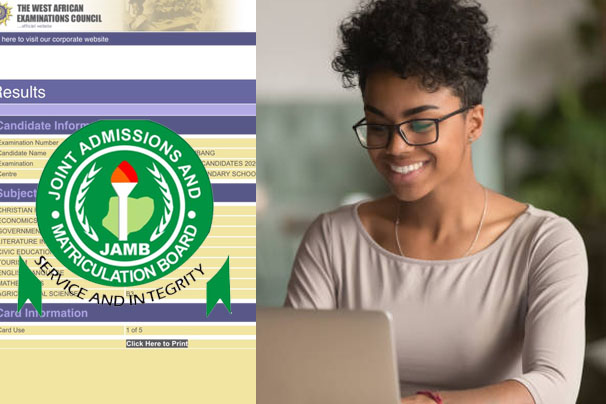
The process of uploading your O’Level on the Jamb portal is very mandatory, as it gives you the chance to be evaluated and given admission.
In this article, we will provide you with steps and guidelines to upload your result on the Jamb portal successfully. Thus, read this article till the end.
Why Should I Upload O’Level On Jamb Portal?
Uploading your WAEC and NECO results onto the Jamb portal is mandatory. Having your results uploaded gives you a higher chance than those who don’t.
However, failing to upload such vital results will lead to failure in gaining admission. Hence, it is important you upload your result on time.
Requirements To Upload the Result to JAMB
To be able to upload your O’Level results on the Jamb portal, certain requirements are needed. Before you proceed with the act of uploading your results, here are some vital things you have to do:
- Your JAMB profile code
- The O’Level result that you want to upload (WAEC/NECO/NABTEB)
- and a sum of N700.
After you have uploaded your O’Level result to the JAMB portal, it will take 24 hours for it to reflect on your JAMB CAPS portal.
How To Upload O’Level On Jamb Portal
However, there are two ways that you can upload your O’Level results to the Jamb portal. And the steps to follow are super easy. The first way is to do it during the Jamb registration process.
While you are doing your Jamb registration, you can come along with your NECO or WAEC results. While registering for Jamb, you can upload them straight to the platform.
Secondly, candidates can choose to do so and upload their O’Level results after the JAMB examination. Most times, people don’t upload the results because they haven’t sat for the WAEC, NECO, or NABTEB examinations since then.
Therefore, if you are sitting for the WAEC, NECO, or NABTEB examinations, you can upload your score when the O’Level results are finally out. Even after you have written the Jamb examination first.
However, it is important to know that you alone cannot carry out this process using your mobile phone. Uploading O’Levels on the Jamb portal can be performed at a JAMB-accredited center.
Note that; it is currently impossible to upload your result on the Jamb portal yourself. You will need to visit an accredited Jamb registration center to do so.
How to Check Your O’level Result on JAMB Portal
Since you won’t be performing this act yourself, you will simply trust this process to a JAMB-accredited center. However, what you can do is vitally confirm that your results have successfully been uploaded to your portal. As mentioned previously, it will take 24 hours. After that, here’s what you can do to proceed:
- Visit the official portal at https://efacility.jamb.gov.ng/.
- Log in to your account.
- Tap on the Check Admission Status.
- Next, click on the Access My CAPS option.
Once you do, select the My O’Level Result tab. After you click on it, you will find out if your results have been uploaded to the portal.
Note, your admissions cannot be processed if your O’Level status in CAPS says “Awaiting Result”. So, visit the nearest JAMB office or JAMB CBT center to upload your result if you haven’t already.
RECOMMENDED >>>>>>>>>>>>>>>>>> How to Check NECO Result 2023
