iMyFone D-Back iOS Data Recovery | Get Back Lost Files
Your data is valuable; these, when lost, can be very ruinous. The only way to protect your files is a regular backup. Prevention, they say, is better than cure. Get rid of data disaster by running a periodic back up on your mobile device.
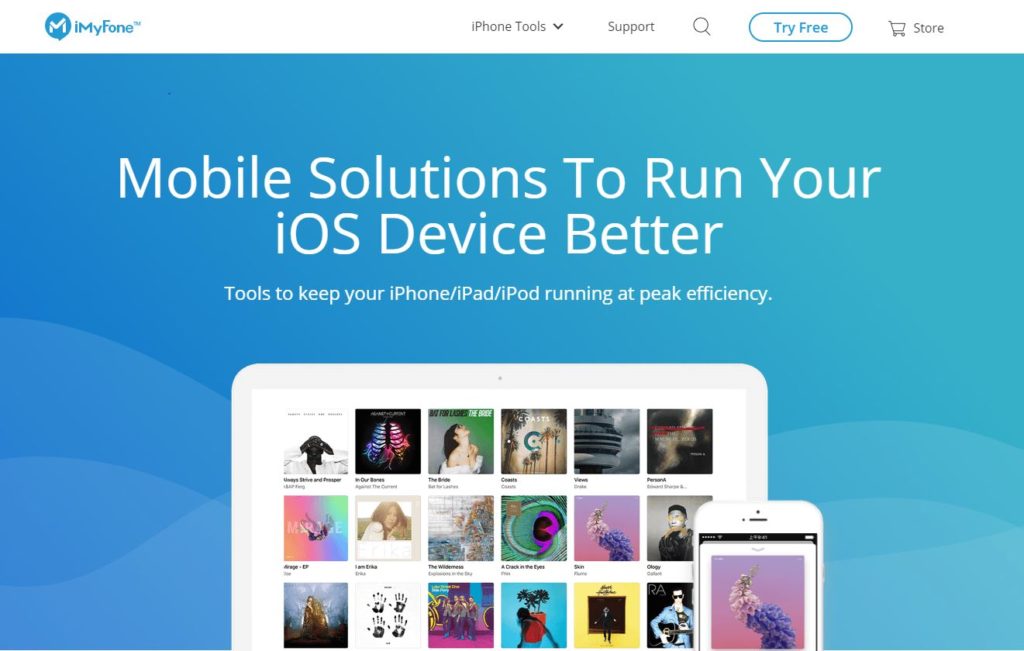
This is a great way to preserve any file. Ideally, on iOS, various options enable users to back up their files to iCloud and limitedly through iTunes. Other cloud storage services like Google Drive, One Drive, Dropbox or Google Photos are other go-to options.
In this imperfect world where things happen impromptu, be sure to schedule regular backups in order to keep your data safe. In the past years, recovery of lost data on iOS devices was almost close to impossible. This is as a result of restraints in software development in older iOS versions.
However, technology advancement has brought about new and improved programs with which lost files can be recovered. Hence, recover iPhone, iPad, and iPod data with ease!
iMyFone D-Back Data Recovery for iOS
Top your game; get misplaced files in various scenarios. Recover those lost data on iOS with iMyFone D-Back iPhone Data Recovery. This software program is designed to help get its users’ series of lost data. IMyFone offers multiple ways which enable users to access lost data.
Whether you are an iPhone, iPad, iPod Touch user, so far your device runs iOS, this program gets you covered. However, you don’t have to be a tech guru to survey iMyFone limitless menus on its well-organized interface.
iMyFone beats the contests amongst its matches with the diverse options opened to iOS. It is secure, easy to use, offers a free trial, gives guides and tips to fixing iOS issues and promises a 30-Day Money Back Guarantee. These are, of course, few to mention.
Should there be any need to recover messages, contacts, call history, photos or even data from third-party apps like Whatsapp, Wechat etc., iMyFone D-Back iPhone recovery software makes the process as simple as possible.
iMyFone D-Back iOS Data Recovery Methods
Browse through iMyFone selected modes for recovering lost or deleted data. Download iMyFone D-Back iPhone Data Recovery for free and retrieve your lost data in an easy way. It is tested, swift and reliable.
Smart Recovery
This phase introduces a number of options from which you are to specify how your data got lost. How did you lose your data? Was it deleted with out knowing, system crash, jailbreak, virus attack, lost or stolen device, factory reset or some other means? This mode allows you to choose from listed options.
When this is done, iMyFone program then decides the recovery method that suits your chosen option. This smart recovery menu lets iMyFone D-Back know whether to retrieve lost data directly from the device, iTune backup or iCloud backup.
Recover from an iOS device: this method enables the program to scan device and search for deleted files. It can recover data directly from iDevices. If this method doesn’t work, iMyFone D-Back proceeds to use its other recovery methods.
Recover from iTune backup: How often your data are backed up to iTunes really matters here. In this mode, iMyFone obtains user’s iTune backup to retrieve lost data to PC or Mac.
Recover from iCloud backup: This method works only when iCloud backup is enabled. iMyFone D-Back program, however, requests for user’s Apple ID and password to access his/her data stored in the cloud. It downloads data from iCloud backup without restoring.
Types of Files That Can be Recovered
iMyFone D-Back program allows iOS users to recover any of the below-listed data when lost. Trust with this integrated program, those data you tagged ‘lost’ are never lost. You can preview to verify which data you will like recovered. It also ensures existing data are not overwritten. If you want the fastest and most effective way to retrieve lost files on your iOS device(s), you sure need to try this data recovery tool.
- Messages, contacts and call logs.
- Photos and videos, even those in third-party apps.
- IM messages from Whatsapp, Kik, Line, Skype, Wechat etc.
- Calendar and reminders.
- Safari history and bookmarks.
- Notes.
- Voice Memos.
iMyFone D-Back | Fix iOS issues
With iMyfone D-Back program, you can easily fix iOS issues from the comfort of your home, office, anywhere without having to visit an Apple Store or hire an iOS repair expert. It provides two repair modes with which a user can resolve several iOS errors. I am sure you will agree with me that it goes out of bound to ascertain the services offered satisfy its numerous users.
iMyFone D-Back iPhone Data Recovery | Pricing
This software program is available for Windows and MacOS. You can download it for free on its official website or other trusted malware-free portals. Every user is entitled to a free trial session. This, however, has limited features. For a full packaged iMyFone D-Back iPhone Data Recovery, you need to purchase its licensed plan which costs only $49.95.
Do not give up on those lost important files, you can always get them whenever wherever. Data recovery is made a simple task with iMyFone D-Back. There are other services menu iMyFone renders; these can be explored on its web portal.
