Kindle Cloud Reader is an Amazon web app that gives users access to read eBooks in any browser. You can make use of the app on any mobile or desktop device you have. If you have created an Amazon account in the past, you will be offered their book catalog for free. This is because Amazon account gives you then access to thousands of biographies, self-help, fiction, and some other books from different genres.
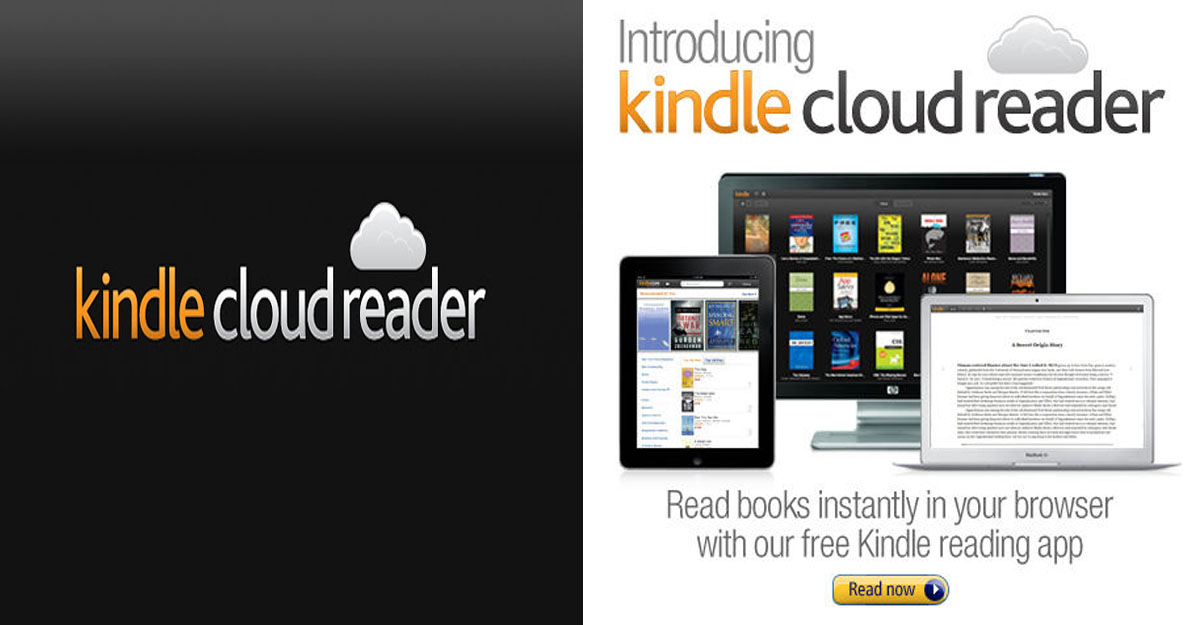
Moreover, with this Kindle Cloud Reader, you can read anytime, anywhere, and on any device. All you need to do is to create an Amazon account, so after creating the account then you are set to use Amazon Cloud Reader. Also. On the Amazon Reader app, there is an interface that is equivalent to devoted kindle apps such like Amazon and the Kindle app for PC so be expectant of seeing books that have been down-sized to your likings.
Little Fact About Kindle Cloud Reader
Most importantly, it is not a mobile or desktop application. Furthermore, it is a web application that was launched years before launching any other Amazon application. Plus, this Amazon Cloud Reader web application can be used from anywhere all over the globe, together with those that are a part of restricted Stores.
In other words, you can access your Amazon Account through your search engine. With any web browser, you can access your account using any Kindle Store. It might be a browser on your Mobile phone Computer or tablet. All you have to do is to add your personal document from any Kindle app. You can also add device or email. This comprises getting files from the Kindle cloud and send it to the app.
How to Access Kindle Books
The minute you launch the Amazon Cloud Reader app, it shows the books you’ve bought from the Kindle store. On the general categories page which comprises Top 100 Free Kindle Titles, Free Popular Classics and Free Samples. All you have to do is to click on the book you want to purchase and go to it’s starting page. On these section, you will view information about the book . Examples are the book author and price which will be written in $0.00 format.
If you are ready to purchase, click on the green icon which say “Deliver To” on the icon. So this will help you to send the books you’ve purchased from the Store to the Kindle Cloud Reader. For books that users can access for free on the Amazon Cloud Reader website. You just have to click the “Buy Button”.
How to Read Kindle Books with Amazon Cloud Reader
To read Amazon books you’ve purchased in bookstore Using the Kindle Cloud Reader is very easy. Follow the steps that will be listed below
- Lend a book and transfer it to your Amazon Account
- Enter read.amazon.com to open the Kindle Cloud Reader.
- Sign in to your Amazon account and your Kindle Library will display instantly to the main page
- Select a book to start reading
Note that; Kindle Books are currently available for U.S libraries only
