Match.com is one of the largest online dating communities for single men and women from across the world. With more than a million users from across the world, Match is a reliable and secure online dating site where singles can connect with other singles, make new friends, and find the right match.
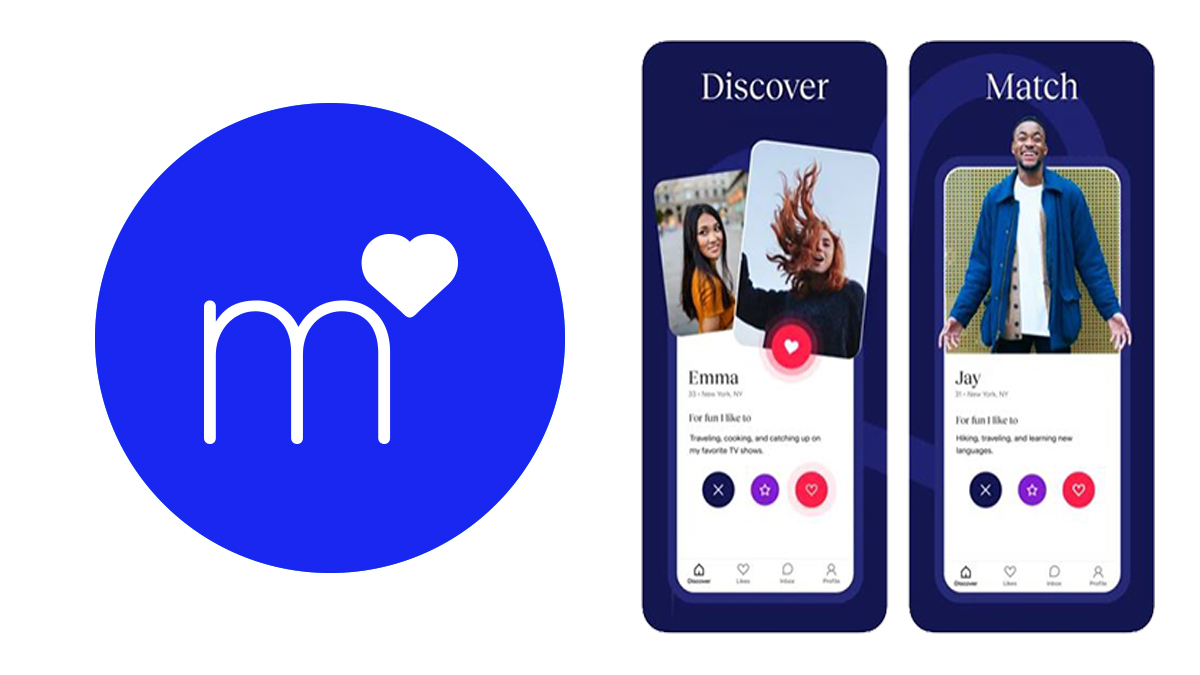
It was first founded in the year 1993, and ever since its inception, the online dating website has been able to connect hundreds of singles to their soul mate. The online dating website is dedicated and committed to helping singles find meaningful connections.
On Match.com, you’ll find singles ready to start a serious relationship, make meaningful connections and also get advice from top relationship experts. You can sort or browse for people to chat with on the platform based on your preference.
New users are provided with the opportunity to create a free online dating account and profile without spending a dime. Existing users can sign in to their account any time and any day to chat and communicate with other singles on the site. You can access Match services via their online dating website or via their mobile app.
Match Dating App
The Match Dating App is designed to enable users to access their services directly from their smartphones. The app is compatible with Android and iOS devices. It is free to download the app via your Google Play or App Store. Just like the dating site, the Match Dating App allows you to connect and meet singles from different geographical locations.
It is currently one of the best dating apps, with a large number of users from different parts of the world. You can start a wonderful and amazing relationship via the app. Plus, you will find both local and international singles on the platform. To download the app on your device, here are the steps and guidelines to follow:
- Open your Google Play or App Store.
- Click on the search engine and search for “Match Dating.”
- Tap on the app icon from the options provided.
- Then, click on Install or Get and the app will start downloading.
- Lastly, launch and open the app once downloaded.
After following the above steps and guidelines, the Match dating app will be downloaded on your smartphone. You can proceed to create an account or sign in to your account.
How to Sign up on the Match Dating Site
As a new user, you will need to sign up for an account with www.Match.com before you can make use of their services. Creating an account is free, and you don’t need to pay a dime. You will, however, need to provide your personal information such as your name, date of birth information, email address, and more. Here are steps to creating a free account:
- Visit the official website of www.match.com.
- On the homepage, you will find the sign-up page.
- Select who you are interested in meeting on Match.
- Choose the age range.
- Enter your country’s ZIP code.
- Then, click on “View Singles.”
- Fill in your date of birth information.
- Enter your first name.
- Enter your active email address.
- Create a strong password and follow the on-screen instructions.
Now that you have created an account, you will need to set up your online dating profile. You can skip the process, but it is imperative you create a profile as this will enable you to find and connect with others on the site quickly.
Match Dating Site Login
How do I access my Match dating account? If you have an account with this dating site, you can log in to your account using your correct credentials, including your login username and password.
- Visit the official website of Match.com.
- Click on the login icon on the homepage.
- You’ll be prompted to enter your login credentials.
- Enter the email address connected to your Match account.
- Also, enter your correct password.
- Then, click on “sign-in”.
Lastly, wait for the login information you have entered to be verified. If your login information is correct, you will be granted access to your account.
CHECK IT OUT <<< Match Dating App – Download For Android And iOS
