At this stage or era of fast and mind-blowing technology, most people are now used to the term Email. Well, I will say most people know what an email is all about, but not everyone knows about the Microsoft Email Service platform. Let me take you to what an email is. Email is a way or means whereby messages are sent across to others on the email service platform using an electronic device, like the computer, mobile phones, tablets and so on. Through the Microsoft Email Login, you can access the various Microsoft email that includes Outlook email account and also Hotmail email account online.
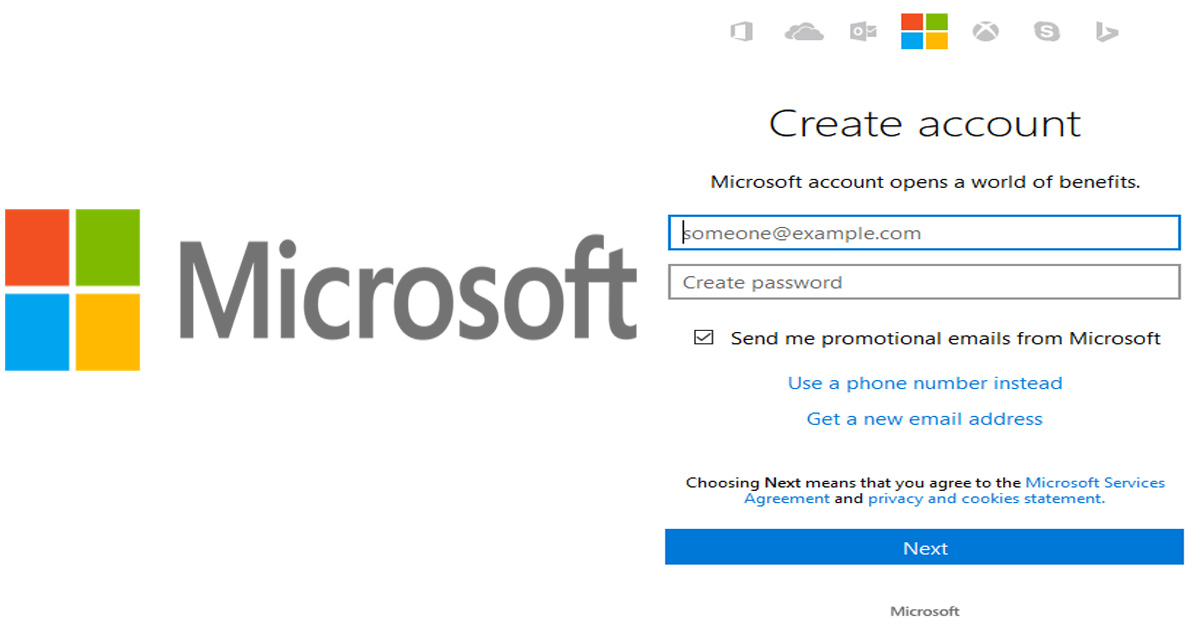
A Microsoft Email is a mail service platform design and created by Microsoft for sending and receiving of messages. But there is more to it than just that, users can also benefit so much more than they imagine from the Microsoft email service platform. Like the calendar, people, task, office online and an automatic connection to office online and make document edits side by side in emails.
Some Features of Microsoft Email
Here are some of the features users that have the Microsoft email account can enjoy while using their email account. Organize Calendar: This feature helps users to organize their calendar appointment. And events for task and prompt on a daily, weekly, monthly and even yearly basis. This helps the user not to miss out on any event or schedules. By adding the subject of event, place and time to the calendar.
Attachment and Reminder: Users can use dis feature for sending their personal data and documents. In an attachment through means of Microsoft outlook. Which gives users up to 20mb on their emails, users can actually do more if they wish to, by using cloud storage. Where they can get up to 300 GB of storage capacity in sending their files.
Signature: With this feature, users can create their own signature, which they can use for easy means like inserting their pictures, business card, and hyperlink through the use of Microsoft Outlook. Task: This is the use of spreadsheet, paper method in writing down their task and adding them on their TO-DO list. The Microsoft outlook platform still gives user a well organize means of creating tasks and even means of tracking them for future use.
Other Features of Microsoft Account for Email
Security feature: A user can enhance security on his or her emails. To prevent any form of spam issues that may arise, apart from the Microsoft Outlook security. Users can still make their own customize outlook security platform for their own desire.
Contact: When talking about the perfect managing of contacts on an account, it’s not a big deal. Because the contact feature helps users to do all that seamlessly. And users can actually use this feature in doing so much, like importing their contacts from other email messages, electronic business card, using individual photo for each contact, and even grouping of their contacts for easy accessibility.
Social Lifestyle: These actually helps users stay connected with all their social media activities. Like the Facebook, Twitter, windows life messenger.
How to Access the Microsoft Email Account
In other to access Microsoft email account users are expected to either make use of the official mobile app or web browser. To access or get the Microsoft email using a web browser, users must enter the URL www. Microsoft.com, on their PC or mobile devices. A homepage will appear, where users will see some display contents.
- Click on the caption which says Microsoft email sign in at the top right side of the homepage.
- Then a small Microsoft page appears, where the user will be asked to fill in his or her address. Then hit the Next button below.
- For users who don’t have the Microsoft email account, can click on the (No Account create one) seen on the small page. To start the process of creating an account.
- After typing in your account address on the first page, and clicking the next button. The second page is to input your user password.
Then click on Sign in, the user account opens immediately. Talking about password, the user can recover his or her password. And it can be done by clicking on the Forget Password caption seen on the Microsoft password small page. If the user is having a password difficulty issue. You finally have access to your account.
