How to Install Microsoft Store or Windows Store: For user which users who don’t know the Microsoft Store, it was formally called and known as the Windows Store. It’s a digital distribution platform that was owned by Microsoft. The platform is more like a market. Where you can get different types of applications to download to your mobile windows device and windows desktop device also. You can download free applications from the platform. And also, there are applications you will have to pay for before you can gain access to download. The store has a lot of features when accessing the platform. Whereby, you can also install the order app apart from the game and application.
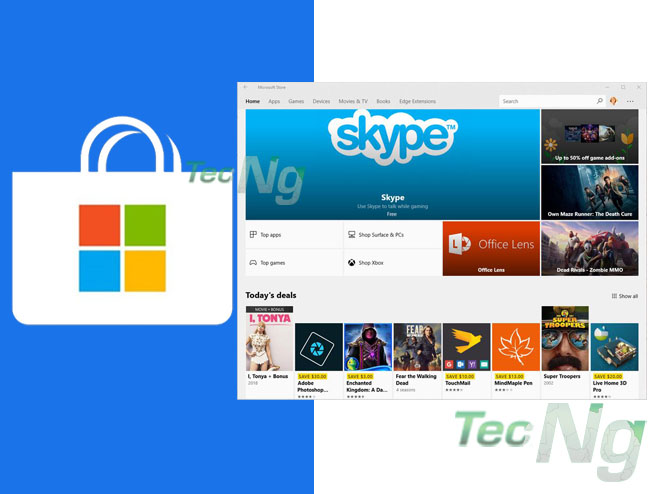
You can get quality and standard application to download and buy from the store site or App. There are software & app, with a lot of great Microsoft features. For you to download into your windows devices and windows desktop. The Microsoft Store is more like the distribution platforms. Such as the Windows Marketplace, Windows Phone Store, Xbox Music, Xbox, and lot more. The applicant store is also a distributor software to the Windows Marketplace. Which allows the users to purchase software of their device online. This software is also a digital distribution that distributes digital media content. Such as Audio, Video, E-book, Video Game, and other Software. Microsoft also helps and provide tools for tracking downloads and app in the store. While the dashboard also presents a detailed breakdown of users by market, age, and region, and a lot more.
How To Download Application From the Site
This has also been a trending question user have been asking on the social platform. Here in this article a guide and instruction. Which will give you the right answer to your question? With some step example that will let you through the process. Microsoft store is only meant for windows PC and windows mobile devices. Moreover, the best way to get your App and Games is the Microsoft store. Which is also familiar to any device to search for free and paid apps like the Adobe Reader. And view their popularity and rating then download them to your devices.
- Go to the Start button, and select the Microsoft Store from your devices APP.
- Visit the App or Game in the Microsoft Store.
- To see more of the categories, Select Show all located at the end of the Roll.
- Select the App or Game you will like to download and select the Get.
Note that you will need to sign in into the Microsoft account. To be able to finish your downloading App or Game.
Is Microsoft Store Safe to Download From
Microsoft Windows stores are always free and safe to download any kind of your device App from. Most people preferred downloading their device apps from the Microsoft store because it’s is a big market place for stores. They offer some legality and security that will help in protecting your app. And also, update your App to get you the latest version of the app.
