All email users encounter various problems on working with their mail account. Thus making users look for various means to solve their mail issues. Here we are going to be looking at MSN Sign up. Which is a process every email users that wants to access the MSN mail platform most follow in other to be an account holder in the MSN platform. The MSN sign up allows you to create new MSN email account, through the process you can create Outlook account and also can create Hotmail account.
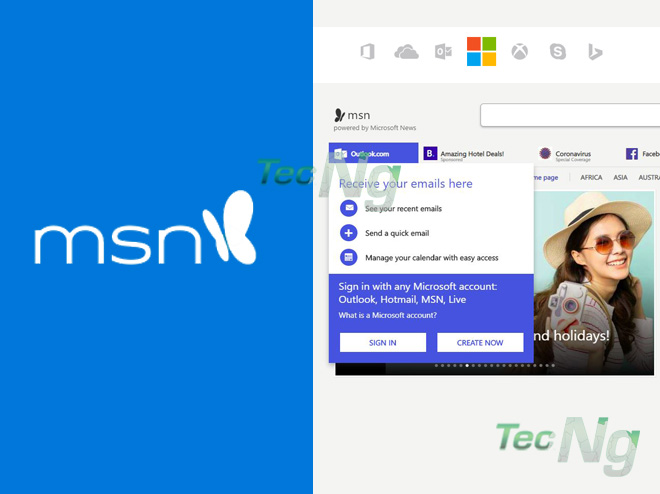
According to many email users. Creating a mail account with any mail service provider takes quite a lot of time. But in the case of the MSN email service platform its different. In signing up to an MSN mail platform users can make use of their pc, mobile devices, pads and tablets.so in signing up, user need to follow this few steps listed below.
Importance of Having an MSN Account
Users who have completed the MSN sign up process, can then login to the MSN platform. Using their user address and password created. There are lots users can do with their mail account. Like sending and receiving of messages, viewing of updated news and gossips, users can buy and download apps from the msn store where there are various amazing apps. Users can actually use the office feature located in the MSN platform homepage to see their recent document, and create one also.
In the Sky Drive cloud, users can get up to 7GB of free storage. For saving files like photos, videos, and documents. How amazing that is whereby you can manage your files from your pc, android device and tablets. Most especially your windows devices. Good news for music and game lovers like me, you can login your MSN sign up account in the music app store where you find songs ranging from pop, reggae, soul and many more. As well as the XBOX gaming app which when login gives users access to exciting games of various genre like sport, action, puzzles, adventures games and more.
MSN Sign Up – How to Sign Up For an Account
The user needs to have a working internet connection in his or her device. Then open any browser to access the web. Type the URL www.msn.com. The MSN sign up home page opens where user will find recent display news feeds, a search engine caption, and a sign in caption at the top end of the page.
- User should click on the sign in caption, which will open a mini Microsoft form page where a sign in caption is provided
- At the bottom a create one write up is seen. Click on create one, the next mini page pops up showing create account.
- The user should type in a preferred user address which can still be users’ mobile number. Click on next, and a caption requesting you input your desired password pops out.
- After inputting the password click on next. The next page will request some little personal information like, user’s names, country/region, date of birth, then click on next.
A code will be sent to the mail account for the user to verify his or her account. In completing the sign up process. After this an account is created for the user to access. Once you have completed the MSN sign up process, users can login to their account using the MSN login steps to access their account.
