What does partial refund mean and how can I make a partial refund on PayPal? Purchasing items with PayPal is the best thing you can actually experience. As a matter of fact, many online shipping services integrate PayPal. As a mode of payment aside from the credit and debit card. One of the interesting things about PayPal policy is that users can request refunds on items purchased using your PayPal account. In other words, you can request a refund on items from sellers using your PayPal account.
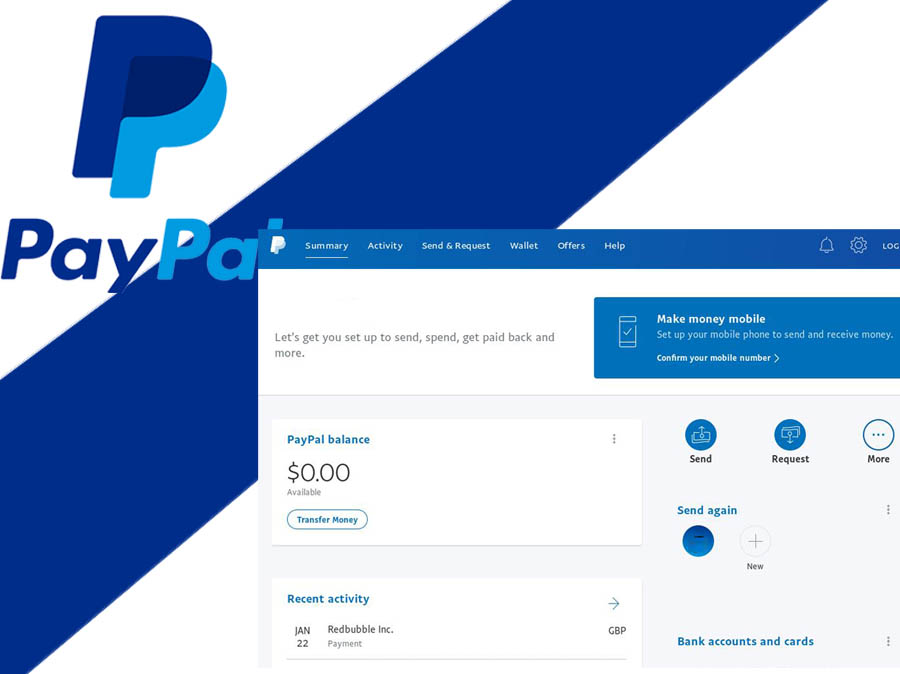
Furthermore, in the tendency that occurs during the process of refund are usually at a very high rate. Based on the fact that, most sellers won’t want to release the full refund or the buyer won’t want a small payment. However, the PayPal partial refund is the process of releasing half payment instead of a full payment to the buyer. Moreover, based on the PayPal refund policy, it takes a number of 180 days from the transaction date to issue a partial or full refund. Also, the transaction status must be of the following state “completed”, “Pending”, or Cleared”.
How to do a Partial Refund on PayPal
First of all, the process of requesting a partial refund actually depends on the agreement between the buyer and the seller. Just like I mentioned earlier, the mandate in which you can issue a partial refund is within 108 days.
To refund partial payment on PayPal:
- Log in to your PayPal account with your account details.
- Then, access the Activity page at the top of the PayPal homepage.
- Afterward, you can select the payment you would like to refund.
- Then, select the option “Refund” this payment.
- Under the Total Refund Account, you can select the amount of payment you want to refund.
In addition, the following instruction varies if you have the option to refund a partial amount of money back. But in case the option is available, you can click Issue Refund and this will direct you to the page to confirm your refund.
How to Accept or Deny any Partial Refund
On the contrary, you’ve the power to accept and deny a partial refund through the resolution center. A partial refund is usually offered based on the reason, you didn’t receive the item. Or the item delivered significantly different from the one your order.
- Simply, go to the Resolution Center on PayPal.
- Then, you can file a case from the list.
- Select Respond next to the case you want to file.
- On the page, you can accept the seller’s refund or you can deny it by suggesting a different account.
In summary, after the following activity, you can click Sumit to confirm the either you accept or deny the partial refund. Keep in mind, you have 10 days to either accept or deny the offer once the seller has initiated the refund.
