How do I request a refund on PayPal? However, there are certain factors that actually govern the PayPal refunds, this includes requirements to get a refund on PayPal. However, in this article, we will highlight everything you need to request for a refund and just a brief explanation about what’s PayPal Refund. PayPal Refund is a section of the PayPal service which allows people to request their money back on items. However, in terms of individual transactions, you can decide to refund the entire amount or a portion of the money.
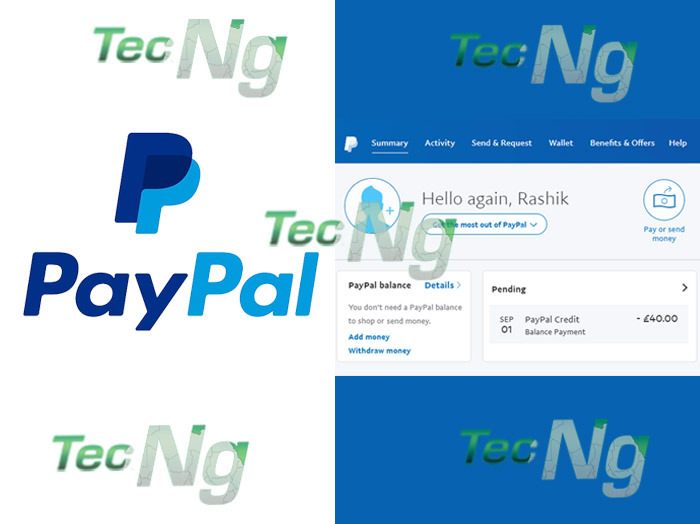
The understandable thing about getting a refund on PayPal comes in terms of two affecting factors. This includes the human element and also the PayPal system on the other hand. Initially, PayPal doesn’t’ have anything to say when it comes to refunds expect you request a dispute. In the sense that only sellers & buyers can issue a refund. Here’s something you need to understand about refunds.
When Should I Request a Refund?
There are certain factors attached to the concept of a PayPal refund. However, the only time you can decide to request a refund included:
- If you make a mistake on a particular item or change your mind about the item. Then you can ask the seller for a refund.
- Most time you can decide to request a refund it the product didn’t meet your demand or satisfaction.
- Another means in which you can request for refund is when both the seller and buyer reach a billing agreement. But the mode of payment wasn’t what was requested.
This is are some of the factors that showcased the essence to make a request for a PayPal refund. However, whatever the issue might be, you can proceed to the next outline.
How do I Request a PayPal Refund?
Although, before considering requesting for your money, we require you have a discussion with the buyer or seller to work things about. You can then send them an email requesting a refund. Also, tell them to go to the transaction detail page and them click issue a refund.
- Simply go to your transaction history or activity in your PayPal account.
- Use the advanced filter and select the option “the payment you’d like to have refunded.
- Next, locate the receiver email address and send the request from your email account.
Keep in mind, in case the receiver refused to refund the money back to you. You can visit the PayPal refund resolution center in other to open a dispute if you feel that you are entitled to receive your money back. Although, requesting for a refund take up you to 180 days before you can receive your money.
When Should I Expect my Refund and Where will my Money be Sent?
Keep in mind, how and when you receive the money actually depends on the mode of payment. In case you are paid with a Credit card or any other PayPal Credits, your refunds go to the credit card and it takes up to 30 days which is up to 5 business days.
IF the people pay with a bank account, you will receive the in your bank account and the time interval 3 to 5 business days. With the use of PayPal Cash or PayPal Cash Plus balance, the same goes to the receiver and it’s that same day the refund is issued. Also, with debit card goes to the receiver debit card and it takes up to 30 days.
