How can someone request for refund or money back from a PayPal account? Or perhaps how do I claim a refund on PayPal? On the contrary, PayPal is one of the best places where you can be on if you want to have a secure means of online transactions. PayPal has 0 tolerance and it allows buyers to request funds on the product they bought with their PayPal account. Initially, payment or the process of getting your money back are usually issued by sellers to the buyer. With the mandate provided by PayPal which is what the PayPal request refund is all about.
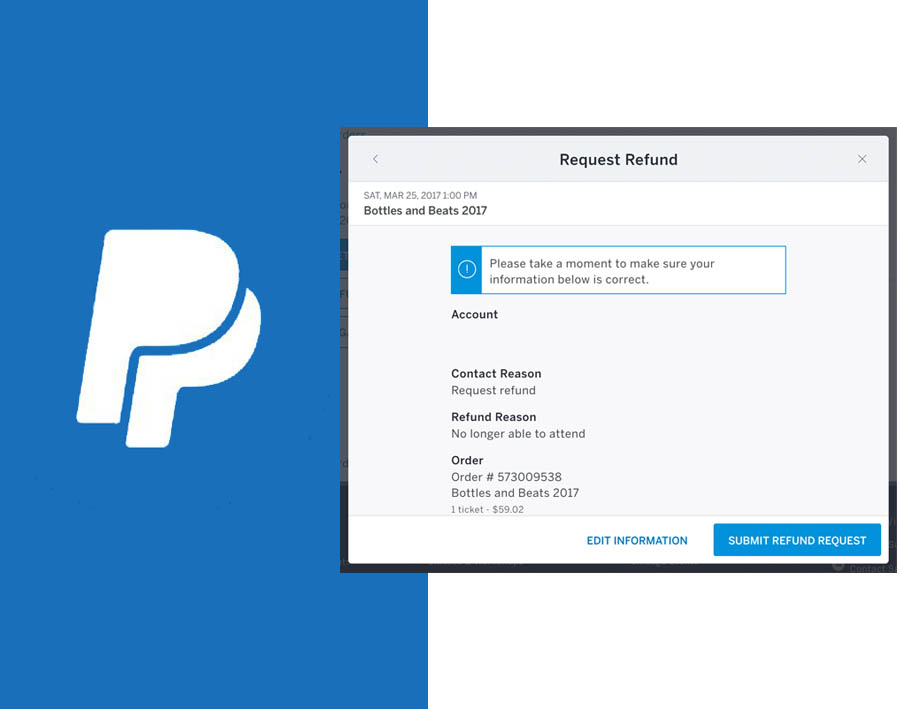
PayPal request refund is the process of requesting a complete refund of your money back. One of the results for the process of requesting a refund comprises based on the fact that the buyers aren’t satisfied with the delivery. Also, request refunds are also issued based on how the package was handle or the product isn’t what was ordered for. PayPal allows buyers to request a refund by contacting the seller through an email. Through the message, you can ask the seller to visit the Transaction Detail page and then click Issue a refund. If the seller doesn’t then can use take the case to PayPal directly.
How to Request for a Refund on PayPal
Just like I mentioned earlier, the first stage of requesting a refund or money back is by contacting the seller. There you can let the seller known that you’re not happy with the product or that the product delivered isn’t the right order. Hence, you need to find the seller contact information in other to request your money back
All you need to do, access the PayPal Summary page and then select the transaction you want to terminate. Also, from the page, you can view the contact information on the email to the seller that you need to request your money back. If the seller agrees he or she will click Issue a refund. The time for the money to reach your account actually depend on what account the seller is issuing the money to.
How to Open a Dispute to Request Money Back
First of all, before, you can request a refund, the number of days includes 180 days after payment have been made. If you haven’t made payment yet, you can simply cancel the order on your Activity page. But in case you’ve made payment and the seller doesn’t agree to refund your money. Visit the Resolution Center and open a dispute.
Once you’ve accessed the Resolution Center, and then, you can click on Report a Problem. Then you can state your case or reason for opening a dispute and click Continue. However, PayPal actually gives you 20 days to settle the issue with the seller. But if the seller is still refusing to respond to the dispute. Then you can match up the case by escalating the dispute to a claim.
