Recover Forgotten FedEx User ID and Passwrd – This content is for FedEx users who cannot remember or recall their username or password or username. So, if you are one of them, then you are in the right place. So read carefully through this article to figure out everything you need to know about this online process. Equally important, the recovery of your User ID and password is an online process that can be performed on its official website and mobile app.
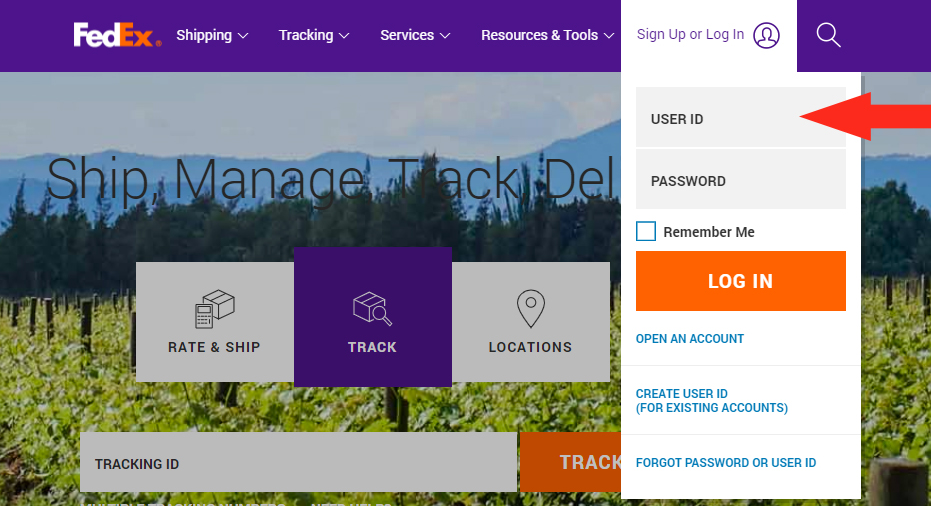
Now, no matter the mobile device you are making use of, it is very compatible and 100% possible. However, a lot of people believe the process is a complex or complicated one so they feel discouraged to carry it out. But I am here to convince you. Moreover, I will be giving you the steps you need for this process.
What’s more, recovering either your username or password for FedEx is not difficult and the requirements for this process are very easy to remember. Plus, they are all linked together. For example, if you want to change your password, you need your user id and if you want to change your User ID, you need your email address.
Recover Forgotten FedEx User ID And Password
Recovering your password or user ID is very simple. Furthermore, you do not need to gather various information to complete this process. In other words, you just need a few pieces of information that you have offhand to complete this process. But below, you will find all the steps you need. Now, keep following it:
- Visit their official website at https://www.fedex.com/en-ng/home.html.
- On the homepage, click on the Sign Up/Log In option at the top of the page.
- Next, you will see another small form appear.
- Tap on Log In.
- Then, you will need to enter your User ID and password.
- But since you do not remember any of them or only one of them, you need to recover them.
- So, to do this, click on the Forgot your User ID or Password option.
- On the next page, you will see the Reset Password option.
- This is for if you have forgotten your password.
- Then, you will also see the Retrieve User ID.
- This is for users who can not remember their user id.
But to reset your password, you need to provide your User ID but to retrieve your User ID, you will need to provide the email address that you used to create your account.
FedEx Customer Support
Most companies around provide a customer support team for all of their clients and FedEx is not an exception. So, to do this, all you have to do is to check out their official website, then click Support. Once you check out their official page, you will be able to get the information you need whenever you need it. So, do not hesitate to contact them if you have problems or issues.
Frequently Asked Questions
Why Can’t I Login To FedEx?
If you are experiencing difficulties logging in or signing in to your account, this may be because you have exceeded the maximum number of times that you will be allowed for this. In other words, you may have been inputting the wrong information which made your limits to be exceeded. So, you will have to wait for 60 minutes before your ID will be activated.
Why Can’t I Reset My FedEx Password?
To reset your password, you need to tap on the forgot user ID or Password option. So, a link will be sent to your email address which will allow you to reset your password. Therefore, make sure you provide an accurate email address.
How Do I Reactivate My FedEx Account?
Reactivating your FedEx account all depends on the condition that your account is in. But you can contact their customer care support team to help with this process.
Can I Contact FedEx Via Email?
Yes, you can speak to FedEx through email. All you got to do is to send them an email to track@fedex.com and wait for a response.
Why Would My Account Be Locked?
The reason behind having your account blocked is that you must have entered the wrong password or email address. Moreover, the time limit for this error is 3 times. So, after 3 trials and it is wrong, your account will be locked.
