What is Soundcloud all about? If you are an artist or a content creator then you probably would have heard of an app called Soundcloud. But just in case you haven’t heard about it then this article is for you. Soundcloud pulse is an app that allows you to share your sounds in public or private.
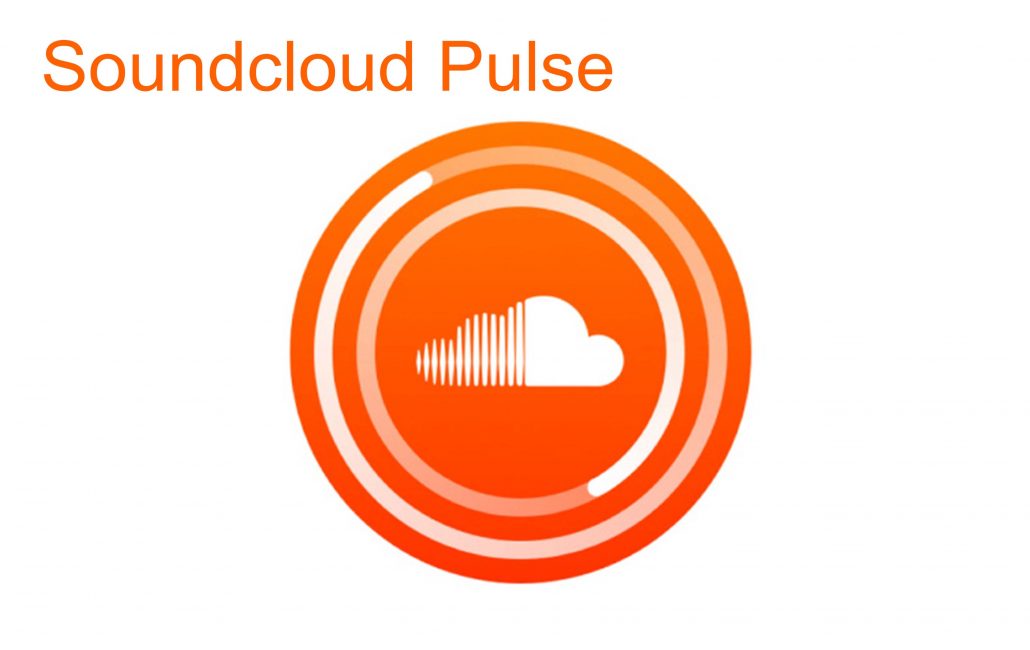
Soundcloud Pulse
It tracks your stats and performance and also replies to comments and follows other users who are also making use of the app. However, the app is specifically for both Android and iOS users. So if you are a creator and you make good music, podcasts or anything else related to audio you can upload your work to Soundcloud if you want other people to hear them.
However, you will need a SoundCloud account if you want to access Soundcloud pulse. If you haven’t created an account you just need to download the SoundCloud app. Or you can go to the Soundcloud official website to create an account whichever way is convenient for you.
What is Soundcloud pulse Mobile app?
We have constantly been talking about how artists can get their sound out there. All thanks to the Soundcloud app they can do this conveniently. However, the mobile app of Soundcloud lets you manage your account, check your stats and reply to people’s comments. Whether you are in the studio, on the tour bus, or far away from your desktop you can reply to comments on your tracks just by using the app.
Are APK Files Safe?
A lot of people ask this kind of question especially when they are downloading apps like Soundcloud pulse. Well APK files are safe but always make sure you download from trusted sites like Google play store and Apple store. However, you do not have anything to be worried about.
Features of Soundcloud Pulse
Soundcloud has an official website in case you don’t want to download the app. But there are also other amazing features you should look out for on the app. Now let’s take a look at these features below.
- You can follow other users when you make use of the app
- As an artist or content creator you can edit your track details and toggle privacy settings on your mobile.
- You can reply to people’s comments when they say something about your tracks
- Get up-to-date stats on the performance of your tracks
Finally, you can share the sounds you have uploaded publicly or privately once you start using the app.
How to Set up Soundcloud Pulse?
Very easy in fact you can do these in four simple steps so let me show you how to use the app on your phone once you are done downloading it. So, if you haven’t downloaded the app on your device, I think you should start now.
- First, download the Soundcloud pulse apk on your device
- After that allow third-party apps on your device, to install the SoundCloud app you must ensure that third-party apps are enabled as an installation source.
- Once you have done that you will need to locate the app file you just downloaded.
- When you see the located Soundcloud apk file just click it and it will start downloading.
- Tap yes when you are prompted for anything and also make sure you read all on-screen prompts.
That’s it; you have successfully downloaded the application on your device now you can enjoy the app.
How to Upload Songs to Soundcloud?
Have you been looking for a way to upload your song on Soundcloud pulse? Well, your searching days are over. Uploading your songs on this website is very easy but it is for serious musicians. So if you are a serious musician looking for a way for people to hear your songs just follow these steps below.
- First, you have to visit the main website
- Enter your name
- Enter your Artist/Label name
- Put in your email address and create a password
- Type in your phone number
- Select your country, state /province
Click on Continue to follow the remaining instructions now you can join thousands of artists who sell their music on Tiktok, Spotify, Pandora, YouTube, iTunes, and other streaming websites. However, Soundcloud is the fastest and easiest way to distribute your music to a worldwide audience.
