Sending cash electronically has become much easier in recent years, thanks to services like Square Cash. With Square Cash, you can send money as effortlessly as sending an email or entering your card details on a simple web page. Gone are the days of dealing with inconvenient paper checks that nobody enjoys using, whether it’s for making payments or receiving funds.
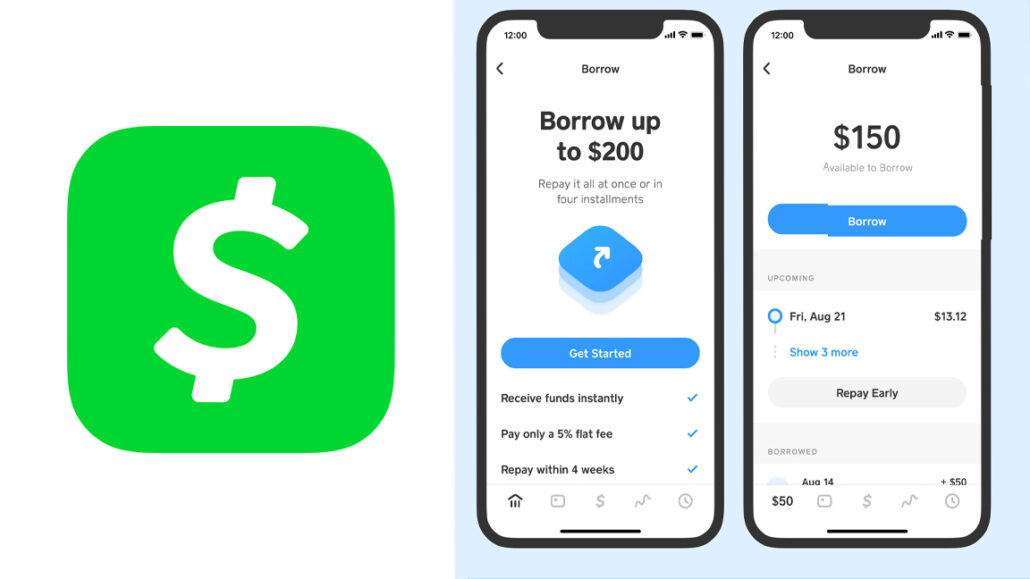
Square Cash, introduced in 2013, revolutionized the payment landscape by offering the fastest and simplest way to send money to anyone. All you needed was the recipient’s phone number or email address and a debit card. This service was initially designed for individuals, making it convenient to handle various payment scenarios, such as splitting a restaurant bill or sharing expenses during a vacation.
How To Send Money With Square Cash
sending money using this online payment platform is pretty easy. Once you have downloaded the app, created an account, and have the amount you want to transfer or more. The process would be seamless. However, if you are new to this platform, here is a simple guide you can follow below to send money with Square Cash;
- Open the Square Cash app on your device.
- Link your payment method (bank account, credit card, or debit card) to your Cash App account.
- Tap the “+” or “New” icon to add a recipient.
- Enter the recipient’s $ cash tag, phone number, or email address.
- Enter the amount of money you want to send.
- Optionally, add a note to specify the purpose of the transaction.
- Review the details and tap the “Pay” or “Send” button.
- Complete any required security verification (PIN, fingerprint, Face ID).
The specified amount will be deducted from your linked payment method and transferred to the recipient’s Cash App account. The recipient will be notified of the incoming payment.
Can I Send Internationally on This Platform
Square Cash is available for use by businesses throughout the United States. To use this service, you need to be a resident of the United States and physically present within the country. It is not possible to use Square Cash while traveling or if you are an expatriate living abroad. Additionally, the recipient must also be a US resident to be eligible to access the platform.
As a result, you cannot use the app for making payments to friends or family members who reside outside of the United States. Sending cash to or receiving money from overseas is not supported on this platform. Square Cash is primarily designed for convenient personal payments. Which you can do using your cash balance or your bank account. And you don’t have to pay when making such transactions.
How To Download The Square Cash App
To use the App, you have to first install it on your device. However, if you are having issues installing the app on your phone. Here is a simple guide to help you go about that below;
- Open the App Store or Google Play Store on your smartphone or tablet.
- Using the search engine, locate “Square Cash”.
- Look for the official app in the search results.
- Tap on the app.
- On the redirected page, tap the “Download” or “Install” button.
- This will initiate the download process.
- Once the download is complete, you can now use the app on your device.
With that, you have installed the Square Cash app on your device, You can now use following the onscreen steps after opening the app. However, note that the steps may slightly vary depending on your device and operating system version. Also, make sure you are downloading the official Square Cash app from a trusted source to ensure its authenticity and security.
