Now that the WAEC examinations have concluded, students are eagerly awaiting the opportunity to check their results online. And gauge their performance. To facilitate this process, WAEC has introduced the WAEC result checker platform. Enabling candidates to easily access their results online without the need to visit the office in person. If your results are now available and you’re eager to check them, fret not! This article serves as a comprehensive guide on how to efficiently use the WAEC result checker to access your results hassle-free.
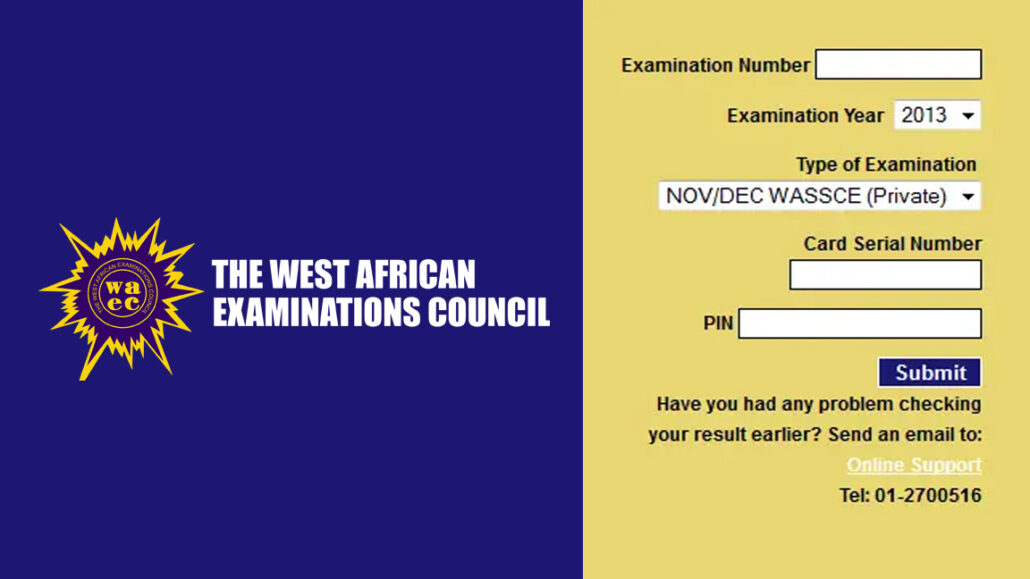
According to reports, a remarkable 59% of the students who participated in the exam achieved a minimum of five credits in five subjects, which encompassed Mathematics and English Language. It is noteworthy that the examination was conducted in four West African countries. Given the considerable anticipation among candidates, who have been eagerly inquiring about the release date of the results, it is understandable that their parents must have endured a considerable wait.
To alleviate this suspense, candidates can now conveniently access their WAEC results on the official WAEC Direct Online Result Checker Portal. This user-friendly platform enables individuals to ascertain the number of credits they have obtained, thereby providing them with much-anticipated information.
Requirements On The Waec Result Checker Platform
Most candidates mistakenly believe that they can instantly access their results by visiting the WAEC Direct Online Result Checker portal. However, there are certain essential details that are required to successfully complete this process on the WAEC Result Checker portal. It is important to note that you can also obtain a physical copy of your result after checking it. In order to utilize the WAEC result checker and view your WAEC result, the following prerequisites are necessary:
- Your Examination Number.
- Center Number.
- Year you sit for the Exam.
- The WAEC scratch card pin and serial number.
With this, you can now check your result. Also, if you take a good look at the content on the CIVAMPENS Card very well there are some basic discretion on how to check your WAEC result. But let’s get started with the steps below.
How To Check Your WAEC Result
The steps involved are quite simple but some people still find it so tasking and don’t even know how to get this done. The result checker PIN and Serial Number are already given to all Candidates in the CIVAMPENS Card that was issued by WAEC. Once you have this in place you can follow the steps below to check your result:
- Open up your web browser and visit www.waecdirect.org which is the result check portal.
- The first information you need to enter is your WAEC Examination Number.
- Select the year of the Exam i.e. and exam type.
- Enter the card serial number and PIN.
Once you are sure of all the information you have entered click on submit button. Most users have been complaining that they get an error message when they click on the submit icon. You can send an email to this email address waecsupport@fleettechltd.com for support.
