Do you know that you can keep track of what you watch with YouTube History? By default, whenever you watch a video on YouTube, the videos are automatically stored in your YouTube history. So, if you want to see them again, you can always hover over to your YouTube watch history to see them.
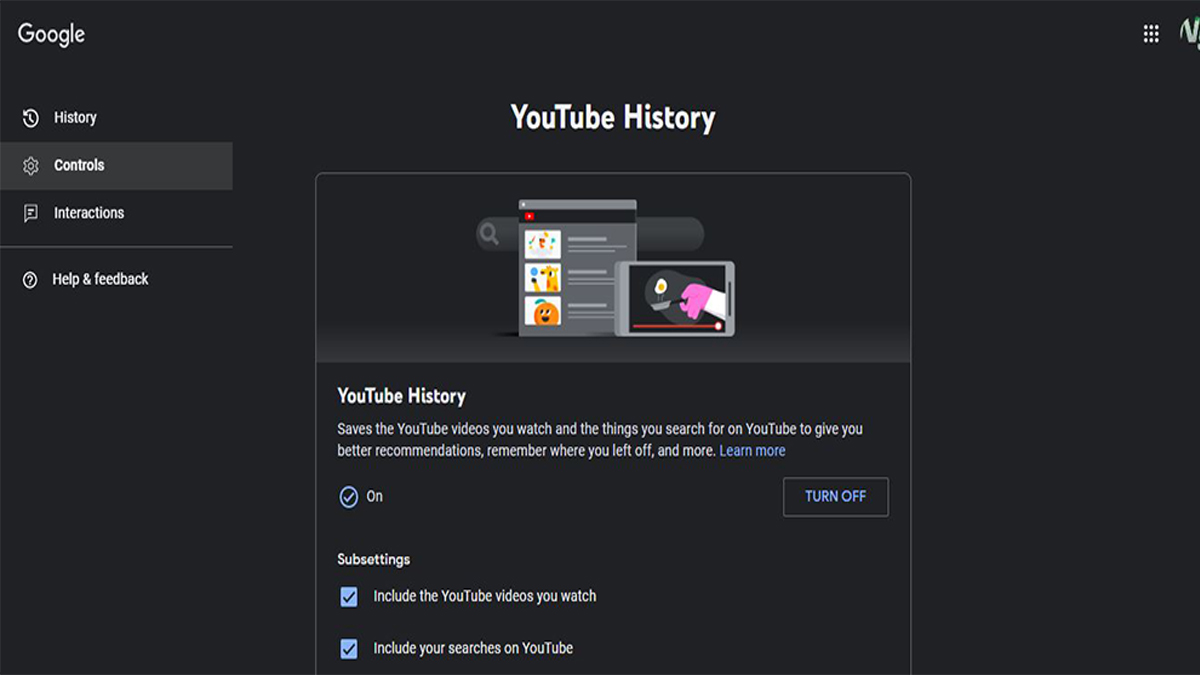
YouTube History is one of the unique features the video-sharing platform offers to all of its users. This tool helps users of the platform go back and check all that they have done and played on the YouTube platform.
But one thing you should know is that it can’t be accessed when you are signed out of YouTube. So, if you use the platform, you ought to sign in to your account so that all you have watched can be saved to history. Then you can check them out later. You can even select your history type if you want to save your watch history instead of community.
All you just have to do is click on the one you want and then explore the platform. Also, aside from that, there is a lot more you can do on your YouTube history. Want to know them? Then you should read further as there is more to know about it.
What Can I Do With YouTube History?
The YouTube history may appear to be useless. But I can assure you that it isn’t. One day, I came across a video on YouTube. I was streaming when my PC went off. Then I turned it on and all my tabs have been closed. I couldn’t restore them. I went back to YouTube to continue what I was watching. I had already forgotten. But my YouTube history was there to help. So, that feature is very useful and helpful.
However, with the YouTube History feature, there’s a lot you can do. But only when you are signed in. Once you have signed in to your account, you can check your watch history, clear them, pause them, clear your search history, and also pause your search history. All with just a click.
How Do I Access My YouTube History?
This is very easy to do. Firstly, you have to ensure that you are signed in. That is, however, very important before you can access history. Also, keep in mind that any video streamed outside your account wouldn’t be saved to your account history. Once you have signed in, you can access and check your watch history with the steps below:
- Visit YouTube’s official website.
- Go to your homepage.
- On the left-hand side of the screen.
- Locate the history button, which is below the library button.
- Click on it.
- You will be redirected to your watch history.
You can now do whatever you want on it. You can clear it if you want to and do some other things by just clicking on it. The history page is easy to use. Just tap on what you want to do, and you will get your result. The only thing that could interrupt you is an internet connection. So, make sure you have one before exploring YouTube and its history page.
Can Someone Else See My YouTube History?
Yes, but that can be fixed. All you just have to do is navigate to your YouTube page, and tap on your avatar icon. Then click on settings. After that, locate and tap on privacy. Then you’d check to see if all of your favorite videos, subscriptions and saved playlists can be viewed by just you or by everyone.
Just check the box next to the category you would love to keep private. You can check them all to keep them private. After that, tap save. When this is done, no one can see any of them again.
RECOMMENDED <<< How to Create a YouTube Channel – Grow Your Brand And Make Money
