How do I set up a zoom meeting or how can I download the zoom cloud meetings app? Find more information about how you can get started with the Zoom meeting on your mobile phone and also on your Windows. The recent increase in the development of face-to-face video calling applications seems to be of great importance to businesses and individuals. Nowadays, you see businesses, organizations, schools, and universities use the Zoom meeting. In other to host interviews, business meetings, conference meetings, submit, and lots more through the use of VoIP application or software.
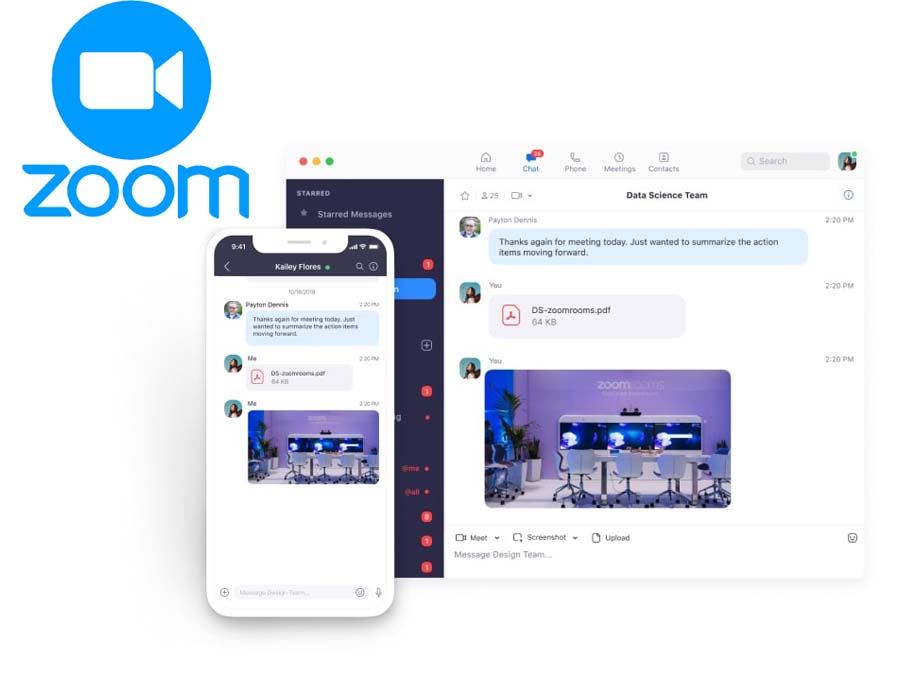
Nevertheless, the Zoom meeting is one of the features provides by Zoom Video Communication in which it influential to many businesses and companies in terms of communication. However, the communicating features is an enterprise video conferencing that allows you to communicate and interact with people face-to-face or in real-time. Likewise, this provides you with a certain communicating feature which includes video call, audio call, and chat where you can message people. Plus you can also share content. Zoom meeting is used for many purposes which include video conferencing, a seminar on the internet or webinar, NGO’s meeting, online lecture, through the provided collaboration tools.
How to Host or Join a Meeting on Zoom
First of all, before, you can start hosting a meeting or join an online meeting on Zoom. The requirement to sign up for the Zoom meeting account is needed. Plus, you can sign up for the free Zoom meeting plans which allows you to enjoy exciting features to communicate with people. Likewise, you can explore other Zoom meeting plans to select a convenient plan for your business listing.
- Go to the Zoom meeting page https://zoom.us/meetings on your web browser.
- Then, to sign up for a free account, you can enter your work email address and click Sign up, it’s free.
- Confirm your date of birth by select your month, date, and year.
- Next, click “Confirm” to confirm your email address.
Afterward, go to your email account which you provided to click on the confirmation link. This link is sent to your email account to start using the Zoom meeting. Now that you’ve created your account, to host or join a meeting, you can click “Join a Meetings” or “Host a Meeting” at the top of the page.
How to Install and Download the Zoom Cloud Meetings App
For convenience when it comes to an easy option where you can easily join or host a meeting from anywhere. The Zoom app or the Zoom cloud meetings app provides a more comfortable stay. Where easily access zoom conference or video conferencing and also create a screen sharing. Moreover, the Zoom cloud app is compatible with iOS devices and the Android OS.
To Install the Zoom App:
- The Google Play Store and iOS App store make available of the application.
- Therefore, search for the Zoom app on the respective app store.
- Next, click Install or Get to download the app.
- Afterward, you can sign in to your Zoom account to access the zoom video conferencing features or the zoom webinar.
In summary, the Zoom Meeting app gives you instant access to video calls, audio calls, and also chat. To connect with your business partner, customers, students, teachers, and lots more directly from the mobile phone with ease.
