How can I get started with Zoom video conferencing or how can I access the Zoom meeting sign up? On the contrary, lots of business companies have already started using VoIP apps (videoconferencing) for the sake of business meetings, interviews, and other business purposes. Initially, there are hundreds of VoIP application that allows you to create a video conference meeting with friends and for business purposes. This includes VoIP apps such as Skype, Google Duo, Viber, and also the Zoom. Learn more about how to go through the Zoom sign up.
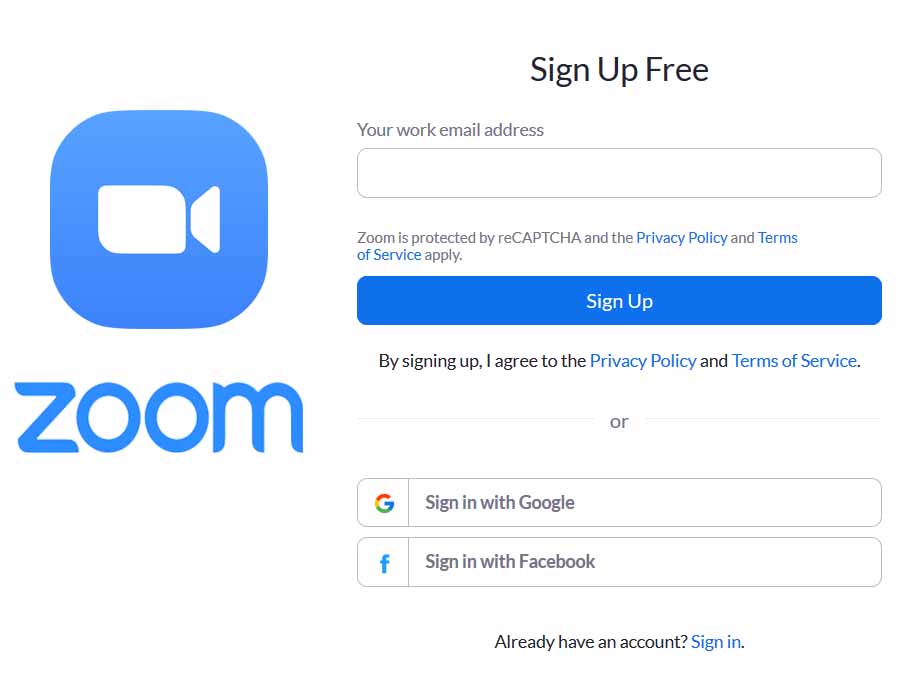
Furthermore, the Zoom sign up is a form of registration that allows you to create a video conferencing account which allows you to create video chat or an audio chat. Likewise, this enables you to join a live video or audio conferencing and chat. Above all, the platform allows you to sign up for a Zoom account for free. The Zoom free sign up allows you to create an account and enjoy limited features. This limitation includes the number of people you can add to video chat and lots more.
How to Download and Install the Zoom Meeting App
First of all, the Zoom services are widely spread not only to video communication meetings or conferencing but into other range of services such as web conferencing, Webinars, and more. But one of the products in which Zoom is fully known for as to do with Video conferencing which is best for businesses. The Zoom app is compatible with various devices which includes the Zoom app for Windows and Zoom app for mobile phones.
To Install the Zoom app for Windows:
- Visit the link https://zoom.us/support/download on your Windows web browser.
- This download process should start immediately you access the link.
- However, you can click restart the download to start the download process again.
To Download Zoom App for Mobile:
- Use respective app stores such as the Play Store and iOS app store.
- Search for the Zoom app or Zoom Cloud Meeting app.
- Click on the result you get from the search.
- Finally, click Get or Install on your respective device.
Now that you’ve successfully installed the application on your devices, this process of signing up for the Zoom account will be a lot earlier. Keep in mind, the following sign up process allows you to procedure the Zoom webinar sign up, zoom meeting sign up and other necessary account creation to access the various Zoom products.
How to Sign up for Free Zoom Meeting Account
In the meantime, the Zoom free sign up account or plan allows you to access to host up to 100 participants, unlimited 1 to 1 meeting, an unlimited number of meetings, and more. Plus, this gives you access to video conferencing features, web conferencing features, group collaboration, and also security features.
To Sign up for Zoom Account:
- Go to https://zoom.us/ on your web browser.
- Next, click Sign Up, It’s Free.
- Enter your birth date and click Continue.
- Afterward, enter your working email address and click Sign Up.
In addition, you can confirm your email address and follow the next instruction to fully activate your Zoom meeting account. Keep in mind, you can use Google, Facebook, or SSO to create or sign up for a Zoom account. Afterward, you can use your credential which includes your email address and password to signin on the Zoom meeting app and Zoom for Window.
